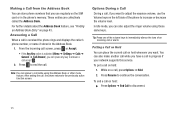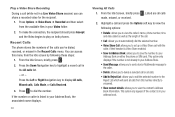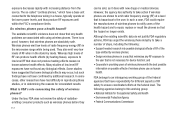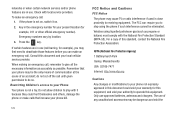Samsung SGH-A667 Support Question
Find answers below for this question about Samsung SGH-A667.Need a Samsung SGH-A667 manual? We have 2 online manuals for this item!
Question posted by rbarg1 on November 21st, 2011
How Do You Turn Off Emergency Only Calls
The person who posted this question about this Samsung product did not include a detailed explanation. Please use the "Request More Information" button to the right if more details would help you to answer this question.
Current Answers
Related Samsung SGH-A667 Manual Pages
Samsung Knowledge Base Results
We have determined that the information below may contain an answer to this question. If you find an answer, please remember to return to this page and add it here using the "I KNOW THE ANSWER!" button above. It's that easy to earn points!-
General Support
... I Turn On/Off My SGH-I607? How Do I Use Call Waiting On My SGH-I607? How Do I Obtain Windows Mobile 6.0 For My SGH-I607? View the AT&T SGH-I607 Menu Tree Software Update How Do I Check My VoiceMail On My SGH-I607? Does My SGH-I607 Support Self Portrait Mode? Do I Copy Contacts From My SGH-I607 Phone... -
General Support
...? How Do I Change The Startup Greeting On My SGH-I617? How Do I Make An Emergency Call On My SGH-I617? SGH-I617 FAQ List Below is a listing of the FAQs currently registered in our system for the SGH-i617 FAQ Listing By Category Specifications Using The Phone Bluetooth Contacts Display Sounds Images MP3s Camera Camcorder General... -
General Support
... System Font Size On My SGH-I607 Do I Obtain Windows Mobile 6.0 For My SGH-I607 (BlackJack)? Configurations Speed Dial Time & How Do I Make An Emergency Call On My SGH-I607 How Do I Check My VoiceMail On My SGH-I607 Software Update How Do I Hide My Caller ID Information When Making A Call From My SGH-I607 (BlackJack)? How Do...
Similar Questions
How To Turn Off Call Forwarding On At&t Samsung Sgh-a667
(Posted by sagcon 9 years ago)
Can Not Get Passed The Screen For Emergency Calls On My Sgh I917 Samsung
windows phone
windows phone
(Posted by aflJDoll 10 years ago)
How To Turn Off Emergency Calls Only On Samsung Sgh-a667
(Posted by smegmjoelgi 10 years ago)
How Do I Get My Pc To Recognize My T Mobile Phone Sgh T139.
I have a USB cable connected from my phone to the PC but my PC does not recognize. Do I need some so...
I have a USB cable connected from my phone to the PC but my PC does not recognize. Do I need some so...
(Posted by frost11218 11 years ago)