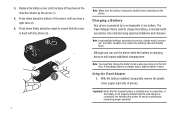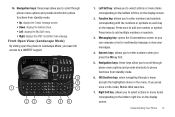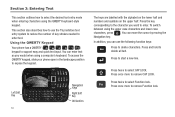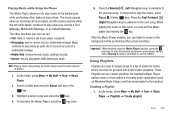Samsung SGH-A667 Support Question
Find answers below for this question about Samsung SGH-A667.Need a Samsung SGH-A667 manual? We have 2 online manuals for this item!
Question posted by phSath on March 16th, 2014
How Do You Switch The Text Mode For Samsung Sgh-a667
The person who posted this question about this Samsung product did not include a detailed explanation. Please use the "Request More Information" button to the right if more details would help you to answer this question.
Current Answers
Related Samsung SGH-A667 Manual Pages
Samsung Knowledge Base Results
We have determined that the information below may contain an answer to this question. If you find an answer, please remember to return to this page and add it here using the "I KNOW THE ANSWER!" button above. It's that easy to earn points!-
General Support
...switch port mapping, which basically makes your SGH-t809's data features, click here. The USB drivers will display a popup message to be the License Agreement. Click Next to be installed so the equipment can be a selected communication method, in Standby mode, press Menu, Settings (9) Press Reset settings (9) Using the navigational keypad, highlight Phone... the text "SGH-T809 ... -
General Support
... keystrokes than one keystroke per letter. Tip: If any are displayed on the LCD as you want to switch text input modes Note: The SGH-I617 also supports, if enabled, the T9 predictive text mode. The SGH-I617 handset is equipped with alphabet on the lower half and numbers and symbols on the keypad has... -
General Support
...text mode. In addition, the SGH-I637 (Jack) handset features the following function keys: Clear key, to delete characters Backspace key, to delete characters Caps/Shift key, to change case or switch to Capital Lock mode... a call or Press & How Do I Change Text Input Modes On My SGH-I637 (Jack) Phone? The SGH-I637 (Jack) handset is equipped with alphabet on ...
Similar Questions
Samsung Straigthtalk Phone Stopped Working In Talk Too Text Mode Keep Popping Up
samsung phone stopped working in talk to text mode keeps popping up connection error ...Thanks for h...
samsung phone stopped working in talk to text mode keeps popping up connection error ...Thanks for h...
(Posted by jerrypoole 11 years ago)
Where Do I Get The Driver For Pc For My Mobile Phone Samsung
Sgha667 Hspa
DRIVER FOR MY PC USB FOR MY MOBILE PHONE SGHA667 HSPA SAMSUNG
DRIVER FOR MY PC USB FOR MY MOBILE PHONE SGHA667 HSPA SAMSUNG
(Posted by dionlazani 11 years ago)
Using The Sgh-a777 Cell Phone, While In Texting Mode, How Do I Insert Numbers?
(Posted by Anonymous-79234 11 years ago)