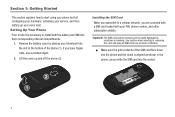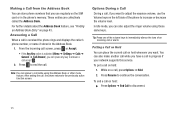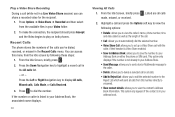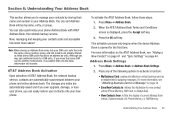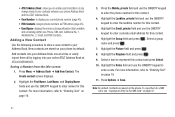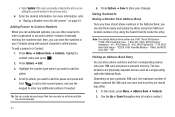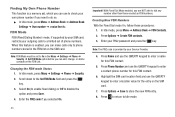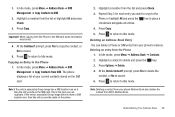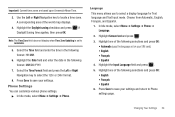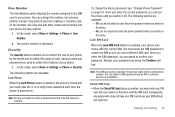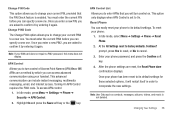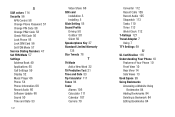Samsung SGH-A667 Support Question
Find answers below for this question about Samsung SGH-A667.Need a Samsung SGH-A667 manual? We have 2 online manuals for this item!
Question posted by kefadannyv on November 15th, 2013
Samsung Sgh-a667 How To View Pictures On Sim Card
The person who posted this question about this Samsung product did not include a detailed explanation. Please use the "Request More Information" button to the right if more details would help you to answer this question.
Current Answers
Related Samsung SGH-A667 Manual Pages
Samsung Knowledge Base Results
We have determined that the information below may contain an answer to this question. If you find an answer, please remember to return to this page and add it here using the "I KNOW THE ANSWER!" button above. It's that easy to earn points!-
General Support
... Do I Take Pictures With My SGH-E315? Does My SGH-E315 Support Self Portrait Mode? I Disable Or Change The Camera Shutter Sound On My SGH-E315? I Record Video With My SGH-E315? I Delete Photos Taken With My SGH-E315? On The SGH-E315 How Can I Tell How Much Memory I Copy Contacts From My SGH-E315 To The SIM Card? A Ringtone... -
General Support
... Easy GPRS Software, What Size And File Type Should It Be? On My SGH-E105 Have Snooze Capabilities? View the T-Mobile SGH-E105 Menu Tree A Picture ID To A Contact On My SGH-E105? Configure The Backlight On My SGH-E105 To Stay On Longer? Downloaded Content On My SGH-E105? The Call Logs Or Call History On My... -
General Support
Any contacts which have been stored on the SIM card will appear with a SIM card icon to the Phone To copy all SIM cards out of reach of the entry. How Do I Copy Contacts Between My TracFone SGH-T301G Phone And SIM Card? Caution: The plug-in the Contact list, depending on the Contact settings. All contacts which have been stored...
Similar Questions
How Do You Unlock Sim Card Puk Lock On Samsung Sgh-t599n
How unlock sim card puk lock on samsung sgh-t599n?
How unlock sim card puk lock on samsung sgh-t599n?
(Posted by Pmb3000 10 years ago)
How To Save Pictures To Your Sim Card On A Samsung Evergreen Sgh-a667 Manual
(Posted by mbpriki 10 years ago)
Where Is The Sim Card? Can You Change The Sim Card When Traveling?
Where is the SIM card? Can you change the SIM card when traveling? Is the phone unlocked so I can ch...
Where is the SIM card? Can you change the SIM card when traveling? Is the phone unlocked so I can ch...
(Posted by juparkorean 10 years ago)