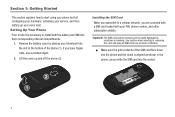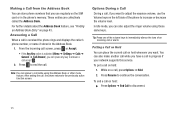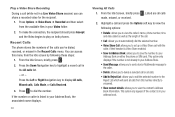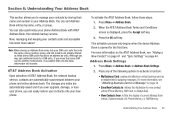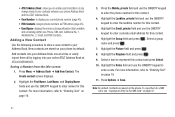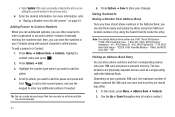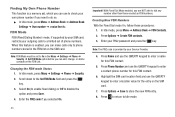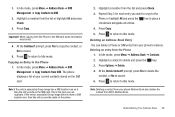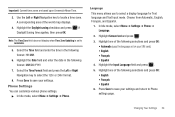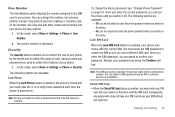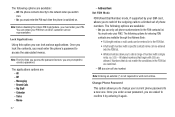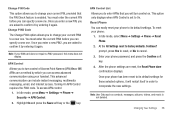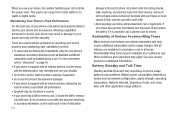Samsung SGH-A667 Support Question
Find answers below for this question about Samsung SGH-A667.Need a Samsung SGH-A667 manual? We have 2 online manuals for this item!
Question posted by arctec on January 25th, 2012
How To Remove A Sim Card
The person who posted this question about this Samsung product did not include a detailed explanation. Please use the "Request More Information" button to the right if more details would help you to answer this question.
Current Answers
Related Samsung SGH-A667 Manual Pages
Samsung Knowledge Base Results
We have determined that the information below may contain an answer to this question. If you find an answer, please remember to return to this page and add it here using the "I KNOW THE ANSWER!" button above. It's that easy to earn points!-
General Support
... (Jack)? How Do I Assign A Ringtone To A Contact On My SGH-I637 (Jack) Phone? How Do I Record Video With My SGH-I637 (Jack) Phone? My SGH-I637 (Jack) Phone Shows Connection To My Wireless Router, Why Am I Insert Or Remove The SIM Card On My SGH-I637 (Jack) Phone? How Do I Unable To Open Websites In Pocket Internet Explorer? Connectivity Wi-Fi... -
General Support
... PTT (Push To Talk) Settings & How Do I Insert Or Remove The SIM Card On My SGH-A257 (Magnet) Phone? How Do I Play MP3 Files On My SGH-A257 (Magnet) Phone? How Do I Transfer MP3 Files To My SGH-A257 (Magnet) Phone? Does My SGH-A257 (Magnet) Phone Support Email? SGH-A257 (Magnet) Bluetooth Index How Do I Use Speed Dial On My... -
General Support
... Alarm On My SGH-A837 (Rugby) Phone Have Snooze Capabilities? How Do I Format The Storage Card On My SGH-A837 What Items Come With My SGH-A837 How Do I Insert Or Remove The Battery (Cover) From My SGH-A837 How Do I Insert or Remove The SIM Card On MY SGH-A837 How Do I Insert Or Remove The Memory Card On My SGH-A837 How...