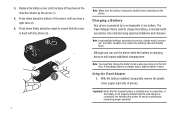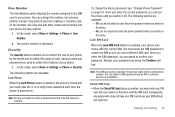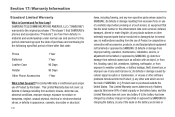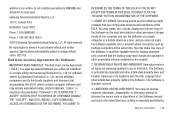Samsung SGH-A667 Support Question
Find answers below for this question about Samsung SGH-A667.Need a Samsung SGH-A667 manual? We have 2 online manuals for this item!
Question posted by Cocoolpi on May 24th, 2014
How To Find Out The Password A Sgh-a667 Samsung
The person who posted this question about this Samsung product did not include a detailed explanation. Please use the "Request More Information" button to the right if more details would help you to answer this question.
Current Answers
Related Samsung SGH-A667 Manual Pages
Samsung Knowledge Base Results
We have determined that the information below may contain an answer to this question. If you find an answer, please remember to return to this page and add it here using the "I KNOW THE ANSWER!" button above. It's that easy to earn points!-
General Support
... On My What Is The Flashing Light On My SGH-v205 And How Do I Activate Silent Mode On My SGH-V205? I Change It? Do I Place My SGH-v205 Into Silent / Vibrate Mode? Can My SGH-V205 Receive Picture Messages From Another Mobile Phone? Send Picture Messages? My SGH-v205 Have A User Configurable Email Client? The Font Size... -
General Support
...Yahoo! MMS extends text messaging to a mobile phone number or email accounts. Enter the required sign on information such as ID and password Fill in all modern mobile phones that will load the next time you ...one of SMS (Short Messaging Service). Does The SGH-I637 (Jack) Phone Support Instant Messaging? Please contact your Instant Messaging account The information required for More Select IM ... -
General Support
...mobile phone...quot;Tap here to go to other MMS phones or email accounts. Service Provider Contact Information ...on information such as ID and password Fill in all modern mobile phones that will load the next time ...to send photos and videos from camera phones to Instant Messaging" However, you...available with instant messaging through the AT&T Mobile network. Tap on the handset. SMS ...
Similar Questions
How To A Save Pictures To My Sim Card My Samsung 667 Mobile Phone
(Posted by zipsVe 9 years ago)
I Want A Driver Download For My Gt S3050 Mobile Phone
(Posted by anneto 10 years ago)
Where Do I Get The Driver For Pc For My Mobile Phone Samsung
Sgha667 Hspa
DRIVER FOR MY PC USB FOR MY MOBILE PHONE SGHA667 HSPA SAMSUNG
DRIVER FOR MY PC USB FOR MY MOBILE PHONE SGHA667 HSPA SAMSUNG
(Posted by dionlazani 11 years ago)
My Samsung Mobile Phone To Pc Usb Driver Is Not Working Where Can I Get A Fix
My Samsung mobile phone GT-E2121B to pc usb driver is not working where can I get a fix, when wind...
My Samsung mobile phone GT-E2121B to pc usb driver is not working where can I get a fix, when wind...
(Posted by julesn9 12 years ago)