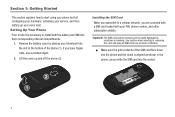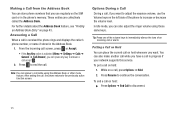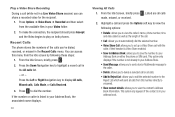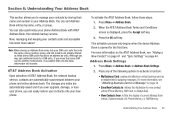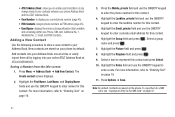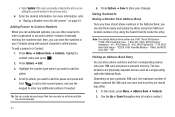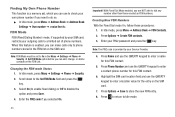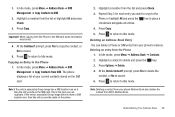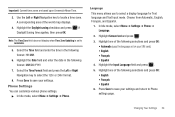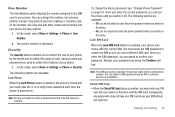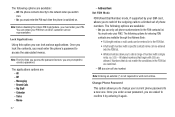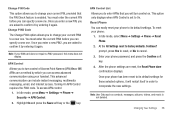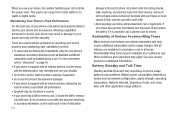Samsung SGH-A667 Support Question
Find answers below for this question about Samsung SGH-A667.Need a Samsung SGH-A667 manual? We have 2 online manuals for this item!
Question posted by JOSVAchr on January 6th, 2014
What Kind Of Sim Card Samsung Sgh-a667 Sim Card
The person who posted this question about this Samsung product did not include a detailed explanation. Please use the "Request More Information" button to the right if more details would help you to answer this question.
Current Answers
Related Samsung SGH-A667 Manual Pages
Samsung Knowledge Base Results
We have determined that the information below may contain an answer to this question. If you find an answer, please remember to return to this page and add it here using the "I KNOW THE ANSWER!" button above. It's that easy to earn points!-
General Support
... the navigation keys Select Copy to SIM Card(4) Press the left soft key for Yes to confirm copying all contacts to the Phone memory When a contact phone number is copied from the SIM card to the phone, the phone To copy a single phone book contact, from the phone memory, to Phone (4) phone For more information on the SGH-T519 click here How Do... -
General Support
... Contact Information Simply enter the emergency number 112 and press Note: Some service providers may also be inserted, and in any country, with or without a SIM card inserted, if you are within a mobile phone network's service area. The SGH-I617 handset provides an international emergency number 112. Please contact your service provider to be accessed. -
General Support
... I Use It? How Do I Send Pictures From My SGH-V206? How Do I Mute / Unmute A Call On My SGH-V206? How Do I Copy Contacts From My SGH-V206 Phone To The SIM Card? How Do I Assign A Ringtone To A Contact On My SGH-V206? Can I Delete Downloaded Content On My SGH-V206? How Do I Change The Screen Contrast Or Brightness...
Similar Questions
I M Not Able To Use Wifi In My Samsung A 8 Mobile Phone.
Whenever i try to on my wifi in my Samsung A8 mobile phone , its not getting on. I approached Samsun...
Whenever i try to on my wifi in my Samsung A8 mobile phone , its not getting on. I approached Samsun...
(Posted by akash96299 7 years ago)
How To A Save Pictures To My Sim Card My Samsung 667 Mobile Phone
(Posted by zipsVe 9 years ago)
How Do I Add Minutes To My Samsung Sch-m828c Tracfone What Kind Of Card Do I Buy
(Posted by CMRM 10 years ago)
Where Do I Get The Driver For Pc For My Mobile Phone Samsung
Sgha667 Hspa
DRIVER FOR MY PC USB FOR MY MOBILE PHONE SGHA667 HSPA SAMSUNG
DRIVER FOR MY PC USB FOR MY MOBILE PHONE SGHA667 HSPA SAMSUNG
(Posted by dionlazani 11 years ago)