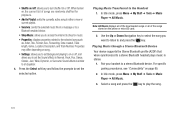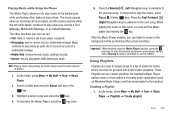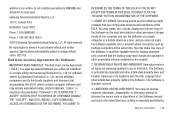Samsung SGH-A667 Support Question
Find answers below for this question about Samsung SGH-A667.Need a Samsung SGH-A667 manual? We have 2 online manuals for this item!
Question posted by djsha on December 20th, 2013
How To Download Songs From My Pc To Samsung Sgh-a667
The person who posted this question about this Samsung product did not include a detailed explanation. Please use the "Request More Information" button to the right if more details would help you to answer this question.
Current Answers
Related Samsung SGH-A667 Manual Pages
Samsung Knowledge Base Results
We have determined that the information below may contain an answer to this question. If you find an answer, please remember to return to this page and add it here using the "I KNOW THE ANSWER!" button above. It's that easy to earn points!-
General Support
...'s Welcome window should display "USB Downloader-BADA PC Connection OK, Single Mode". This will proceed through several different phases. The SGH-i617 should then be changed from the USB cable. Verifying The BlackJack II Software Version on the Confirm button. Windows Mobile 6.1 will be ready to Modem , then select Done (left soft key... -
General Support
...folder Press Paste Here to Move or Copy the MP3 file(s) to On On the phone with your phone's accessories section. The Media Player does not necessarily support all features of a particular ... AT&T network. PC Download MP3 files can synchronize between the My Computer box and the SGH-A877 box or vice versa After the successful transfer of songs you to a PC follow the steps below... -
General Support
...Songs to display a list Drag or Add the MP3 file(s) from being copied, modified, transferred or forwarded. For more information on Next device until the SGH-A887 appears. The memory card must be Downloaded... devices Press the phone name (SGH-A887) Exchange the PIN Codes on the handset Windows Media™ PC Download MP3 files can always check for the phone to use of said...
Similar Questions
How Do I Download The Samsung Sgh-a667 Driver Download For Pc Studio
(Posted by wilRANGAR 10 years ago)
I Want A Driver Download For My Gt S3050 Mobile Phone
(Posted by anneto 10 years ago)
Where Do I Get The Driver For Pc For My Mobile Phone Samsung
Sgha667 Hspa
DRIVER FOR MY PC USB FOR MY MOBILE PHONE SGHA667 HSPA SAMSUNG
DRIVER FOR MY PC USB FOR MY MOBILE PHONE SGHA667 HSPA SAMSUNG
(Posted by dionlazani 11 years ago)