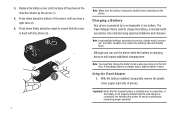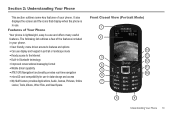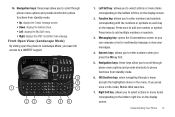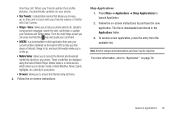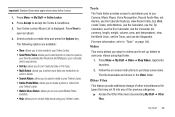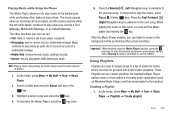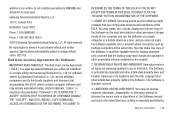Samsung SGH-A667 Support Question
Find answers below for this question about Samsung SGH-A667.Need a Samsung SGH-A667 manual? We have 2 online manuals for this item!
Question posted by superdraken on March 14th, 2014
How Do I Download My Samsung Sgh-a667 Phone
The person who posted this question about this Samsung product did not include a detailed explanation. Please use the "Request More Information" button to the right if more details would help you to answer this question.
Current Answers
Related Samsung SGH-A667 Manual Pages
Samsung Knowledge Base Results
We have determined that the information below may contain an answer to this question. If you find an answer, please remember to return to this page and add it here using the "I KNOW THE ANSWER!" button above. It's that easy to earn points!-
General Support
... Separately). You may be able to manage your phone through email over the T-Mobile network. to obtain the software/serial data cable. How Do I Use My SGH-v205 As A Modem Or Transfer Data Between It And My Computer? This software will not provide a means to download this means is individually through the Samsung Accessories... -
General Support
... On Demand (MOD) Capacity Max Downloadable File Size Video On Demand (VOD) Max Downloadble File Size Additional Comments Memory Removable Memory - What Are The Memory Specifications On My SGH-A237 Phone? What Are The Memory Specifications On My SGH-A237 Phone? System User Removable Camera/Camcorder Messaging System Memory Phone Memory ROM 256 MB... -
General Support
... to your phone Skyscraper 1 Skyscraper 2 Skyscraper 3 Urban Scene Reflection Zen Style Pond • Please contact service provider for download assistance. To... Default Wallpapers, for images previously downloaded to Save Wallpaper changes Wallpapers may also be obtained through a paid subscription service offered through your phone • How ...
Similar Questions
How To Remove The Battery From A Samsung Sgh-a667 Phone
(Posted by jmjminn 10 years ago)
How Do I Reset A Samsung Sgh-a667 Phone, If I Forgot My Password
(Posted by helpjuli 10 years ago)