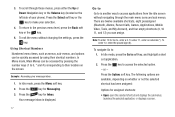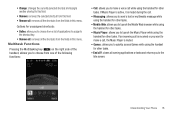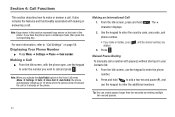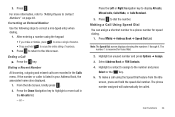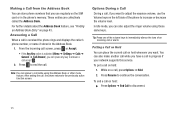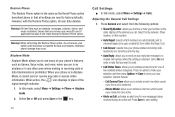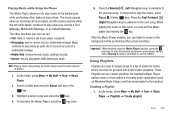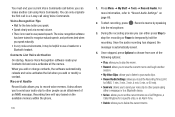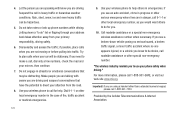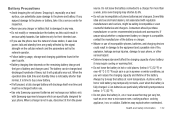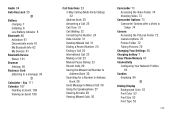Samsung SGH-A667 Support Question
Find answers below for this question about Samsung SGH-A667.Need a Samsung SGH-A667 manual? We have 2 online manuals for this item!
Question posted by rehazilhamich on August 1st, 2014
Why Cell Phone Make Random Calls
The person who posted this question about this Samsung product did not include a detailed explanation. Please use the "Request More Information" button to the right if more details would help you to answer this question.
Current Answers
Related Samsung SGH-A667 Manual Pages
Samsung Knowledge Base Results
We have determined that the information below may contain an answer to this question. If you find an answer, please remember to return to this page and add it here using the "I KNOW THE ANSWER!" button above. It's that easy to earn points!-
General Support
...;Error Message Received While Browsing The Internet From My SGH-I607 Phone? Do I Obtain Windows Mobile 6.0 For My SGH-I607? Configurations Speed Dial Time & View the AT&T SGH-I607 Menu Tree Software Update How Do I Hide My Caller ID Information When Making A Call From My SGH-I607? How Do I Assign A Ringtone To A Contact On My... -
General Support
... When Using A Standard Battery? Can I Disable Or Change The Startup / Shutdown Tones On My SGH-I617? How Do I Make A 3-Way Call, Or Conference Call On My Phone? Messaging Speakerphone Communication & SGH-I617 FAQ List Alarms Video Share Calling Voice Dial, Notes Or Commands Advanced Features Apps / PIM Batteries / Camcorder Internet Media Messaging Memory Network... -
General Support
...Bluetooth? What Applications And Devices Are Compatible With Microsoft's ActiveSync 4.5? How Do I Access My Recorded Voice Notes On My SGH-I607 How Do I Make A 3-Way Call, Or Conference Call On My Phone? Connectivity Microsoft ActiveSync Windows Mobile Device Center (WMDC) Settings & Alarms Voice Dial, Notes Or Commands Software Advanced Features Apps / PIM Batteries / Camcorder...
Similar Questions
How To Increase The Text Font Size On My Samsung Cell Phone Sgh-a667
(Posted by mhher 9 years ago)
How Do I Make Texting Larger On My Samsung Cell Phone
(Posted by runepgenna 9 years ago)
Why Is My Samsung Cell Phone Sgh-a777 Overheating?
(Posted by Shanrspalm 10 years ago)
Phone Randomly Calling
I have a Samsung SGH-A667T phone that is randomly calling out and randomly freezes, it seems to have...
I have a Samsung SGH-A667T phone that is randomly calling out and randomly freezes, it seems to have...
(Posted by mpfister 11 years ago)