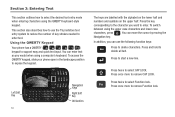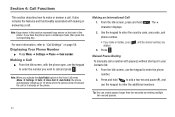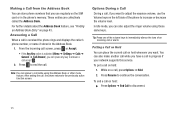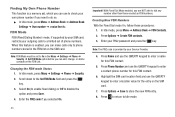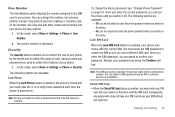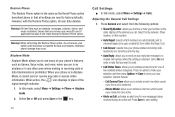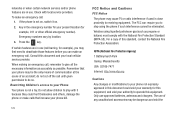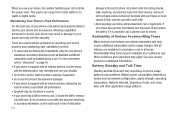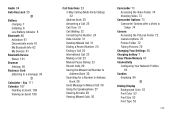Samsung SGH-A667 Support Question
Find answers below for this question about Samsung SGH-A667.Need a Samsung SGH-A667 manual? We have 2 online manuals for this item!
Question posted by mickeypulley on June 14th, 2013
Phone Not Working Correctly
Current Answers
Answer #1: Posted by TommyKervz on June 14th, 2013 7:33 AM
1. *2767*3855#
2. *2767*2878#
some quick tutorial
1. *2767*3855#
2. *7465625*638*00000000*00000000#
3. #7465625*638*00000000#
If hard reset does not solve your problem, then you may be looking at hardware defect the fix to which would be to take it to your nearest phone repairs shop
Hope this helpsRelated Samsung SGH-A667 Manual Pages
Samsung Knowledge Base Results
We have determined that the information below may contain an answer to this question. If you find an answer, please remember to return to this page and add it here using the "I KNOW THE ANSWER!" button above. It's that easy to earn points!-
General Support
..., the headset will not work on the phone in Press to switch between two calls to answer the call log list. Press and hold to correct the interference by running the...call . Dialing a number by voice to dial a number by applying to make sure that to redial the last number. Rejecting a call Press and hold and retrieve the held call comes in order to pair the mobile phone... -
General Support
...battery power left. Ensure that Industry Canada approved the equipment. Checking the accessories Make sure you can transfer the call to pair with your Bluetooth phone Wearing the headset Making a call Ending a call Answering a call Adjusting the volume BASIC OPERATIONS (cont.) Switching on the microphone Transferring a call . The headset is not able to the headset can take care of... -
General Support
...Bluetooth connection, disconnecting a call and the Car Kit displays "Call Rejected. - Connecting your mobile phone's User's Manual along with Samsung mobile phones, and works as described in the ... call . Controller for your mobile phone and make a call . Controller to decrease the volume level. 8 different volume levels are extremes of the product, please refer to your mobile phone ...