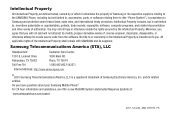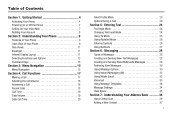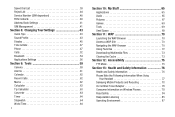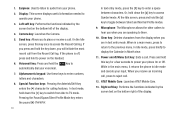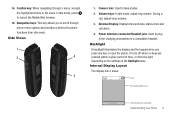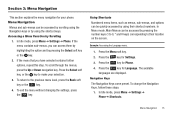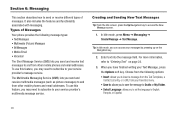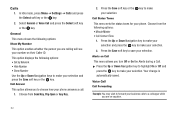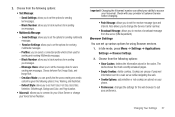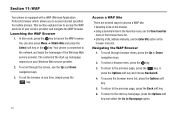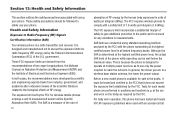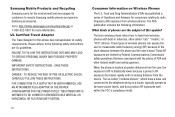Samsung SGH-A197 Support Question
Find answers below for this question about Samsung SGH-A197.Need a Samsung SGH-A197 manual? We have 2 online manuals for this item!
Question posted by miramim on October 4th, 2013
How To Set Up Voicemail On Samsung Sgh A197
The person who posted this question about this Samsung product did not include a detailed explanation. Please use the "Request More Information" button to the right if more details would help you to answer this question.
Current Answers
Related Samsung SGH-A197 Manual Pages
Samsung Knowledge Base Results
We have determined that the information below may contain an answer to this question. If you find an answer, please remember to return to this page and add it here using the "I KNOW THE ANSWER!" button above. It's that easy to earn points!-
General Support
...3: View Contacts from 4: Own Number 5: FDN Contacts 6: Used Space 8: SIM Management 9. SGH-A767 (Propel) - Notes 8. World Time 12. MESSAGING 1: Create New Message 2: Inbox 3: Mobile Email 4: IM 5: Sent 6: Outbox 7: Drafts 8: My Folder 9: Templates 1: Text Templates 2: Multimedia Message Templates 10: Delete All 11: Messaging Settings 1: Text Message 1: Sending Options 2: Text Message Center... -
General Support
... speed dial key Tip: When choosing a contact with multiple phone numbers, the contact's default phone number is reserved for your voicemail server number and this speed dial location can also add them... number. To add a contact's phone number to the contact favorites list. How Do I Create Or Delete Speed Dial Entries On My SGH-A887 (Solstice) Phone? To set the contact's To remove contacts from... -
SGH-T469 - How To Transfer MP3 Files Using Mass Storage SAMSUNG
... mass storage feature. SGH-T469 - In a handset, USB is used to connect devices, including some handsets, to transfer files directly between a PC and a memory card (residing within the handset) with a PC application. Product : Cell Phones > T-Mobile Cell Phones > How To Transfer MP3 Files Using Mass Storage Set USB Mode Important: For this...
Similar Questions
How To Set Voicemail For Samsung Sgh-a927 Cell Phone
(Posted by mykacaredd 9 years ago)
Sgh-t359 How Do I Set Up Greeting Voicemail Sgh-t359 Samsung
(Posted by donjulwdenn 10 years ago)
Samsung Sgh-a197
hello i had purchase a phone from Ebay SAMSUNG SGH-a197 and i can't unlock the phone because i m...
hello i had purchase a phone from Ebay SAMSUNG SGH-a197 and i can't unlock the phone because i m...
(Posted by shadihamed81 11 years ago)
How To Unlock Sam Sung Sgh A197?
MODEL:SAM SUNG SGH A 197 PRODUCER: AT&T IMEI:012481009718329
MODEL:SAM SUNG SGH A 197 PRODUCER: AT&T IMEI:012481009718329
(Posted by dongrim001 12 years ago)
How Do You Set Up Hands Free With The Sgh-a197
We have the SGH-a197 mini-usb jack with 3.5 jack. If we get a 3.5 jack with ear-buds and michrophone...
We have the SGH-a197 mini-usb jack with 3.5 jack. If we get a 3.5 jack with ear-buds and michrophone...
(Posted by pbraniff 12 years ago)