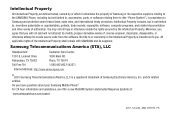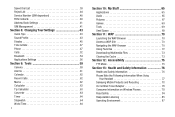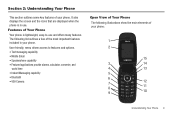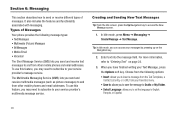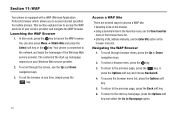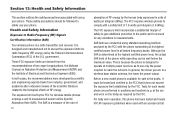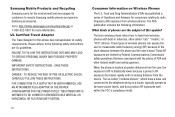Samsung SGH-A197 Support Question
Find answers below for this question about Samsung SGH-A197.Need a Samsung SGH-A197 manual? We have 2 online manuals for this item!
Question posted by andersonleah95 on June 10th, 2011
How Do I Browse Another Bluetooth Device With My Sgh-a197
The person who posted this question about this Samsung product did not include a detailed explanation. Please use the "Request More Information" button to the right if more details would help you to answer this question.
Current Answers
Related Samsung SGH-A197 Manual Pages
Samsung Knowledge Base Results
We have determined that the information below may contain an answer to this question. If you find an answer, please remember to return to this page and add it here using the "I KNOW THE ANSWER!" button above. It's that easy to earn points!-
General Support
...Bluetooth by turning it is running and choose the appropriate option listed below : Turn Bluetooth on Set the phone's Bluetooth visibility to on both devices to a PC Windows Media Player Downloaded through the Windows Mobile Device...a PC, to the Samsung handset follow the steps below : After installing, connect the SGH-i617 to the PC using a card no larger than 2GB. Hint: Hold down the ... -
General Support
... microSD memory card, using the navigation keys Exchange the PIN Codes on both the handset & The SGH-T729 (Blast) handset features several different methods to pair devices (default pass code is "0000") Browse for Bluetooth devices Select the device to a PC Download from the handset. handset to transfer MP3 files both offered through T-Zones, a paid... -
General Support
...0000") Browse for instructions. You can always check for the correct data cable by the phone when ...for new Bluetooth devices Highlight the phone name (SGH-T919), using PC Studio, from phone to phone Accept exchanging...Mobile. To transfer MP3 files, Via Bluetooth, from MP3 files may prevent some purchased or subscription content. How Do I Transfer MP3 Files To My SGH-T919 (Behold) Phone?
Similar Questions
Compatible Bluetooth Devices For Samsung Gravity Txt Sgh-t379?
Hi, Just want to know the lists of bluetooth compatible devices for Samsung Gravity TXT SGH-T379.Tha...
Hi, Just want to know the lists of bluetooth compatible devices for Samsung Gravity TXT SGH-T379.Tha...
(Posted by hectorfsimon 8 years ago)
Can Samsung Sgh-t679 Be Used With Bluetooth Devices?
Can The Samsung Sgh T679 Be Used With A Blluetooth Device?
Can The Samsung Sgh T679 Be Used With A Blluetooth Device?
(Posted by hussey35120 10 years ago)
Samsung Sgh-a197
hello i had purchase a phone from Ebay SAMSUNG SGH-a197 and i can't unlock the phone because i m...
hello i had purchase a phone from Ebay SAMSUNG SGH-a197 and i can't unlock the phone because i m...
(Posted by shadihamed81 11 years ago)
How To Unlock Sam Sung Sgh A197?
MODEL:SAM SUNG SGH A 197 PRODUCER: AT&T IMEI:012481009718329
MODEL:SAM SUNG SGH A 197 PRODUCER: AT&T IMEI:012481009718329
(Posted by dongrim001 12 years ago)
How Do You Set Up Hands Free With The Sgh-a197
We have the SGH-a197 mini-usb jack with 3.5 jack. If we get a 3.5 jack with ear-buds and michrophone...
We have the SGH-a197 mini-usb jack with 3.5 jack. If we get a 3.5 jack with ear-buds and michrophone...
(Posted by pbraniff 12 years ago)