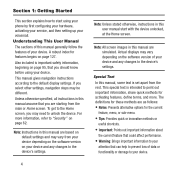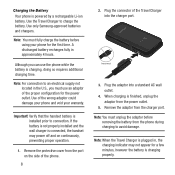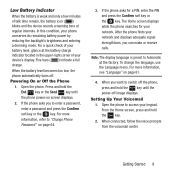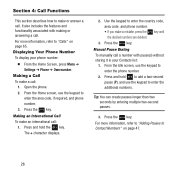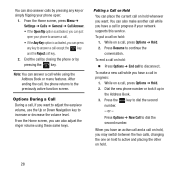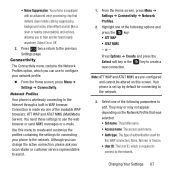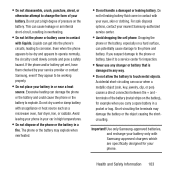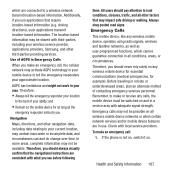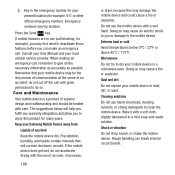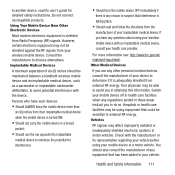Samsung SGH-A157 Support Question
Find answers below for this question about Samsung SGH-A157.Need a Samsung SGH-A157 manual? We have 2 online manuals for this item!
Question posted by roseannadunlap on February 28th, 2017
How To Setup Network Connection
i had to start using my at&t Samsung sgh-a157v again, its the old flip phone but this time it seems that i can not connect to the internet and can not send or recieve mms i can however make and recieve phone calls and normal text messages could u send me the apn settings to maybe restore the network proflies
Current Answers
Related Samsung SGH-A157 Manual Pages
Samsung Knowledge Base Results
We have determined that the information below may contain an answer to this question. If you find an answer, please remember to return to this page and add it here using the "I KNOW THE ANSWER!" button above. It's that easy to earn points!-
General Support
...'s As Ringtones On My SGH-V206? Can I Connect To The Internet With My SGH-V206? Do I Receive Picture Messages On My V206 From Another Mobile Phone? Does The SGH-V206 Support Instant Messaging And If So, Which Services? How Do I Use Key Guard Or Key Lock On My SGH-V206? How Do I Change Text Input Modes On My SGH-V206? How Do I Assign... -
General Support
... Messaging 1: Text Message 2: Multimedia Message 3: Browser Messages 4: IM 5: Templates 6: Settings 1: Send Settings 2: Text Message Profiles 2: Receive Settings 3: MMS Profile 7: Broadcast * 8: Memory Status 3: Recent Calls 1: Missed Calls 2: Calls Made 3: Calls Received 4: Voice Mail 1: Connect to Voice Mail 2: Voice Server Number 1: Voicemail 2: Voice Server 2 5: Delete All 6: Call Time 7: Data... -
General Support
... Click here to PC Wi-Fi Wireless Manager Help Table of Contents Start Using Your Device Set Up Your Device Connect Make and Receive Phone Calls Work with Messages Work with Documents Work with Programs Browse the Web Manage Your Time Use Windows Live Use Windows Media Player Mobile Find Your Location Enjoy Pictures and Video Help for Added Programs on...
Similar Questions
How To Change Apn Settings On Samsung Sgh-a157 For Straight Talk
(Posted by cdublujay 9 years ago)
Can I Block Calls And Text Messages On A Samsung T528g Phone
(Posted by asilc318bil 10 years ago)
How To Retrieve Text Message With Photo From Att Prepaid A157
(Posted by tibuvi 10 years ago)
How Do I Get My Phone To Get Text Message Off Vibrate
how do i get my phone off virbrate for text messages
how do i get my phone off virbrate for text messages
(Posted by jamesstrom41 12 years ago)