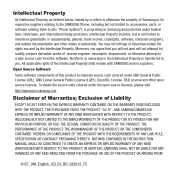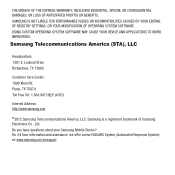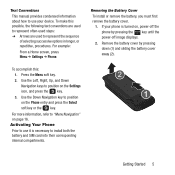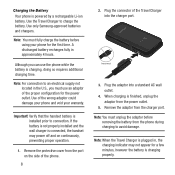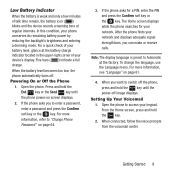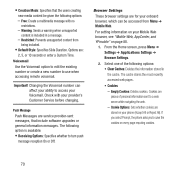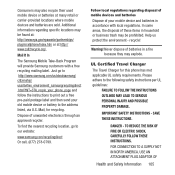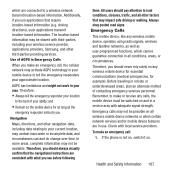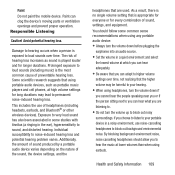Samsung SGH-A157 Support Question
Find answers below for this question about Samsung SGH-A157.Need a Samsung SGH-A157 manual? We have 2 online manuals for this item!
Question posted by Glyphjos on June 1st, 2014
How To Turn On Bluetooth On Samsung Sgh-a157
The person who posted this question about this Samsung product did not include a detailed explanation. Please use the "Request More Information" button to the right if more details would help you to answer this question.
Current Answers
Answer #1: Posted by TechSupport101 on June 1st, 2014 12:40 PM
Hi. See your device's User Manual here http://www.helpowl.com/manuals/Samsung/SGHA157/164535 for most accurate instructions.
Related Samsung SGH-A157 Manual Pages
Samsung Knowledge Base Results
We have determined that the information below may contain an answer to this question. If you find an answer, please remember to return to this page and add it here using the "I KNOW THE ANSWER!" button above. It's that easy to earn points!-
General Support
... features of a particular file format nor all the variations of those formats. Mobile 6 powered devices and ActiveSync®. Hint: Hold down the CTRL key to...SGH-I617 (BlackJack II) handset To transfer MP3 files, Via Bluetooth, from the Samsung handset to another phone to the Samsung handset follow the steps below : Turn Bluetooth on Set the phone's Bluetooth visibility to view the phone... -
General Support
... handset Turn Bluetooth on Set the phone's Bluetooth visibility to the PC's USB port Search for subscription information such a pricing and availability in depth, further down the page. Please contact T-Mobile for Bluetooth devices ...PC & How Do I Transfer MP3's To My SGH-T729 (Blast)? The SGH-T729 (Blast) handset features several different methods to and from T-Zones MP3s... -
General Support
... music files both the PC & SGH-i607) Media Transfer Methods Via a memory card Bluetooth, from another phone to the Samsung handset follow the steps below for new Bluetooth devices Highlight the phone name, using Windows Media Player please click on the hyperlink below : Turn Bluetooth on Set the phone's Bluetooth visibility to the MP3 file location, using...
Similar Questions
I M Not Able To Use Wifi In My Samsung A 8 Mobile Phone.
Whenever i try to on my wifi in my Samsung A8 mobile phone , its not getting on. I approached Samsun...
Whenever i try to on my wifi in my Samsung A8 mobile phone , its not getting on. I approached Samsun...
(Posted by akash96299 7 years ago)
Can Not Charge Samsung Sgh-a157 Phone
My SGH-A157 will not charge on?
My SGH-A157 will not charge on?
(Posted by yenahcproductions 10 years ago)
Can A Samsung Sgh-a157 Phone Be Used With A Bluetooth
(Posted by jekamal 10 years ago)
Bluetooth? Samsung Sgh-a157
How can i turn on my blutooth on my Samsung SGH-A157? Im trying to get a ringtone through bluetooth ...
How can i turn on my blutooth on my Samsung SGH-A157? Im trying to get a ringtone through bluetooth ...
(Posted by Anonymous-88546 11 years ago)
Where Do I Get The Driver For Pc For My Mobile Phone Samsung
Sgha667 Hspa
DRIVER FOR MY PC USB FOR MY MOBILE PHONE SGHA667 HSPA SAMSUNG
DRIVER FOR MY PC USB FOR MY MOBILE PHONE SGHA667 HSPA SAMSUNG
(Posted by dionlazani 11 years ago)