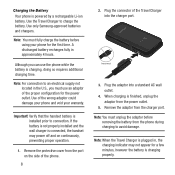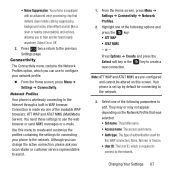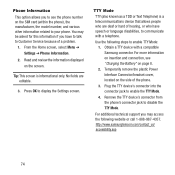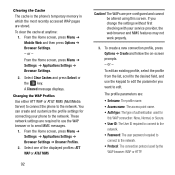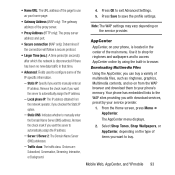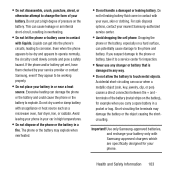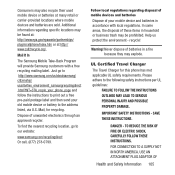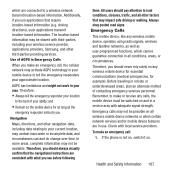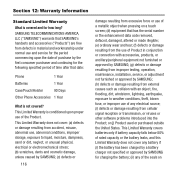Samsung SGH-A157 Support Question
Find answers below for this question about Samsung SGH-A157.Need a Samsung SGH-A157 manual? We have 2 online manuals for this item!
Question posted by Anonymous-171196 on April 30th, 2022
How Do I Connect To Wifi On The Samsung Flip Phone Model Is Sgha157
The person who posted this question about this Samsung product did not include a detailed explanation. Please use the "Request More Information" button to the right if more details would help you to answer this question.
Current Answers
Answer #1: Posted by SonuKumar on April 30th, 2022 9:26 PM
Please respond to my effort to provide you with the best possible solution by using the "Acceptable Solution" and/or the "Helpful" buttons when the answer has proven to be helpful.
Regards,
Sonu
Your search handyman for all e-support needs!!
Related Samsung SGH-A157 Manual Pages
Samsung Knowledge Base Results
We have determined that the information below may contain an answer to this question. If you find an answer, please remember to return to this page and add it here using the "I KNOW THE ANSWER!" button above. It's that easy to earn points!-
General Support
...icon at the second step and select a phone model, size, and file format in PC Studio... the USB setting of the Setup your phone's connection and start Connect phone Connect a mobile phone and a PC using Entire view from the...Phone Files Edit Media You can edit a movie file and create a new movie. Flip horizontally : Click Zoom out Split image Apply Affect In Photo editor, you to your phone... -
General Support
... edit multimedia messages using the connected Phone as follows. PC Studio contains several applications for the connection with all PC Studio applications. To use with your Samsung PC Studio to the update process. Be sure to Synchronize personal information data saved in the Phone and the data saved in specific phone model. You can send text... -
General Support
... PC. Run Samsung PC Studio. The multimedia messages produced using the connected Phone as MMS Composer, Microsoft® Multimedia Player (Play Allows you copy and move messages between your phone and your model phone, please go to have an active internet connection at your mobile phone, PC, or CD and create a new one at the initial launch, as...
Similar Questions
Flip Phone Model Sm-b780a Phone Will Reboot Quite Often When Opening Up A Tex
text message and or replying to one Even sometimes when I create a text to send BUT sometimes the in...
text message and or replying to one Even sometimes when I create a text to send BUT sometimes the in...
(Posted by Lindadelciello 7 years ago)
How To Set Up Voicemail On Samsung Flip Phone Sgh-a157
(Posted by voLSM 10 years ago)
How Do I Adjust Volumn On Samsung Go-phone Sgh-a157
(Posted by jmkddAyo 10 years ago)
How Do I Connect My Metro Phone Model Sch R380 To My Pc What Do I Need To
download
download
(Posted by juda 10 years ago)
How Do You Master Reset A At&t Samsung Flip Phone Sgh-a157
(Posted by mhdlon 10 years ago)