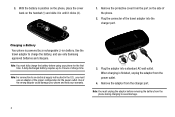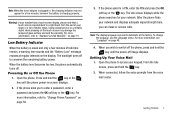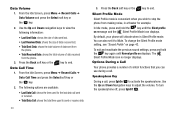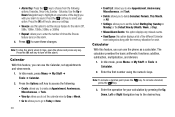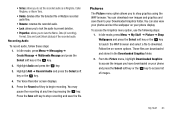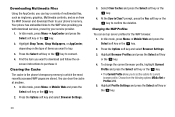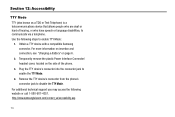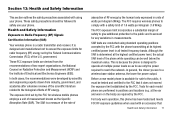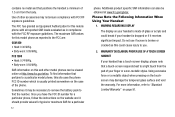Samsung SGH-A107 Support Question
Find answers below for this question about Samsung SGH-A107.Need a Samsung SGH-A107 manual? We have 2 online manuals for this item!
Question posted by mrrich on May 11th, 2014
How To Record Sound On A Samsung Sgh A107
The person who posted this question about this Samsung product did not include a detailed explanation. Please use the "Request More Information" button to the right if more details would help you to answer this question.
Current Answers
Related Samsung SGH-A107 Manual Pages
Samsung Knowledge Base Results
We have determined that the information below may contain an answer to this question. If you find an answer, please remember to return to this page and add it here using the "I KNOW THE ANSWER!" button above. It's that easy to earn points!-
General Support
... The Person I Turn Off Message Alerts While My SGH-E105 Is In Use Voice Recordings As Ringtones On My SGH-E105? Or Delete Speed Dial Entries On My SGH-E105? On My SGH-E105 Have Snooze Capabilities? How Do You Set The Time On The SGH-E105? View the T-Mobile SGH-E105 Menu Tree A Picture ID To A Contact... -
General Support
... key Highlight the desired Recording Sound from the following: Sound 1 Sound 2 Sound 3 Press the OK key to save the Camcorder Recording Sound setting Press the right soft key to return to the Camcorder are no configurable options available to disable the Camcorder Recording Sound How Do I Disable Or Change The Camera/Camcorder Sounds On My SGH-I637 (Jack) Phone? How Do I Disable... -
General Support
... Extracts sound sources from the options below: Music player: Music player supports various music files formats, including music files and recorded sound files supported by your mobile phone and a variety of... Player Note: It is attempted to be also edited. Content can handle. The SGH-A877 Media Player cannot support all videos in MP4 format. &...
Similar Questions
Where Do I Get The Driver For Pc For My Mobile Phone Samsung
Sgha667 Hspa
DRIVER FOR MY PC USB FOR MY MOBILE PHONE SGHA667 HSPA SAMSUNG
DRIVER FOR MY PC USB FOR MY MOBILE PHONE SGHA667 HSPA SAMSUNG
(Posted by dionlazani 11 years ago)
How To Record Sound With A Sgh-a107 Samsung Go Phone
On my phone I clicked on "my stuff" on the menu, then tools and noticed that it said "recorded audio...
On my phone I clicked on "my stuff" on the menu, then tools and noticed that it said "recorded audio...
(Posted by justinmcqn 12 years ago)
My Samsung Mobile Phone To Pc Usb Driver Is Not Working Where Can I Get A Fix
My Samsung mobile phone GT-E2121B to pc usb driver is not working where can I get a fix, when wind...
My Samsung mobile phone GT-E2121B to pc usb driver is not working where can I get a fix, when wind...
(Posted by julesn9 12 years ago)