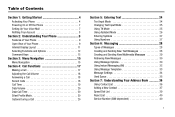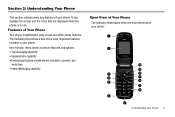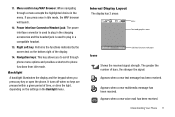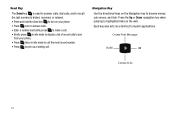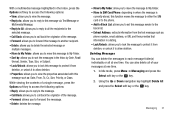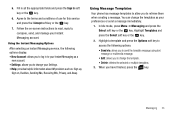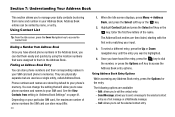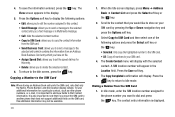Samsung SGH-A107 Support Question
Find answers below for this question about Samsung SGH-A107.Need a Samsung SGH-A107 manual? We have 2 online manuals for this item!
Question posted by ireneage on November 19th, 2011
How To Delete Incorrect Entry In Text Message?
The person who posted this question about this Samsung product did not include a detailed explanation. Please use the "Request More Information" button to the right if more details would help you to answer this question.
Current Answers
Related Samsung SGH-A107 Manual Pages
Samsung Knowledge Base Results
We have determined that the information below may contain an answer to this question. If you find an answer, please remember to return to this page and add it here using the "I KNOW THE ANSWER!" button above. It's that easy to earn points!-
General Support
... On Longer? Can I Use My T-Mobile Phone As A Modem Or Transfer Data Between It And My Computer? SGH-T459 (Gravity) Phone Bluetooth Index How Do I Use Voice Recordings As Ringtones On My SGH-T459 (Gravity) Phone? How Do I Delete All Messages On My SGH-T459 (Gravity) Phone? How Do I Create/Delete A Text Message On My SGH-T459 (Gravity) Phone? How Do I Check The Hardware / Software... -
General Support
... Keys On My SGH-t719 Phone? Check The Amount Of Used / Available Minutes On My SGH-t719? What Items Come With My SGH-t719? Can I Place My SGH-t719 In Silent / Vibrate Mode? Can The WAP Browser Cache Be Cleared On The SGH-t719? Do I Delete All Messages On My SGH-t719? Do I Create/Delete A Text Message On My SGH-t719? Do I Resolve... -
General Support
... I Change The Ringtones On My SGH-T739 (Katalyst)? How Do I Create/Delete A Text Message On My SGH-T739 (Katalyst)? How Do I Check The Amount Of Used / Available Minutes On My SGH-T739 (Katalyst)? Does My SGH-T739 (Katalyst) Support Speed Dial? How Do I Turn Wi-Fi On/Off, On My SGH-T739 (Katalyst) Phone? How Do I Enable Or Disable...
Similar Questions
How Do You Space In A Text Message On A Samsung Sgh-a107 Gophone
(Posted by Denro 9 years ago)
How To Recover Deleted At&t Text Messages On Samsung Sgh-a847
(Posted by drdrug 10 years ago)
Will Samsung A107 Only Receives Text Messages In India
(Posted by TammyAnsuperfr 10 years ago)
How Do I Silence Text Messages On Samsung Sgh-a817
how do I silence text messages on Samsung SGH-A817
how do I silence text messages on Samsung SGH-A817
(Posted by greenwzd 12 years ago)