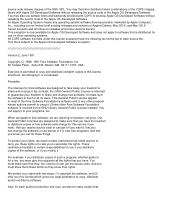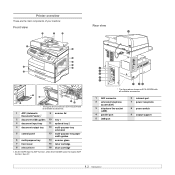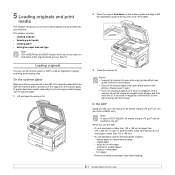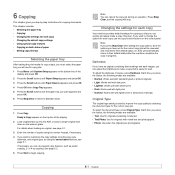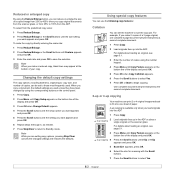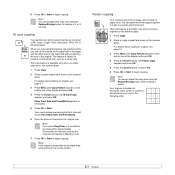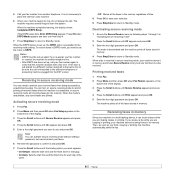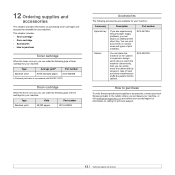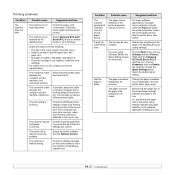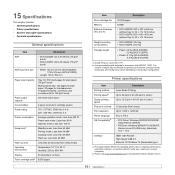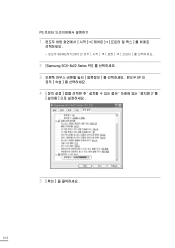Samsung SCX 6322DN Support Question
Find answers below for this question about Samsung SCX 6322DN - B/W Laser - All-in-One.Need a Samsung SCX 6322DN manual? We have 8 online manuals for this item!
Question posted by khalel36 on March 15th, 2012
Copying Is Not Available In Scx-6x22 Series
The person who posted this question about this Samsung product did not include a detailed explanation. Please use the "Request More Information" button to the right if more details would help you to answer this question.
Current Answers
Related Samsung SCX 6322DN Manual Pages
Samsung Knowledge Base Results
We have determined that the information below may contain an answer to this question. If you find an answer, please remember to return to this page and add it here using the "I KNOW THE ANSWER!" button above. It's that easy to earn points!-
General Support
...context menu Tap Copy Tap the Navigation Bar and then tap My Device Tap My Documents Tap My Music Tap and hold on the side of the handset and the other Bluetooth device, initiate an audio... manufacturer of the data cable into a USB port on a PC or laptop Once ActiveSync recognizes the device a setup wizard will display "Connected" on the new Removable Disk screen If the box doesn... -
General Support
...indicators What You See Status Flashes every 8 seconds Quick series of its supplied parts to wear on the right ear...Enhanced Features section for alternative call . When headset is available at profiles are not sure if your phone supports the hands-...my Samsung WEP150 interfere with power off section). a Bluetooth device. Features (For Bluetooth Phones With Hands-Free Profile... -
General Support
... the desired settings When finished, ActiveSync will pop-up a context menu Tap Copy Tap the Navigation Bar and then tap My Device Tap My Documents Tap My Music Tap and hold on a PC or laptop... formats refer to Media Specifications for the SCH-I770 (Saga) Ensure that the other Bluetooth device, initiate an audio file transfer via Bluetooth Follow the onscreen instructions to the My Music...
Similar Questions
I Have Missed Cd Installer For Samsung Scx 4300 Monochrome Laser Multifunction .
how can i install the driver from thru net. kindly help. urgent.
how can i install the driver from thru net. kindly help. urgent.
(Posted by licsakthivel107 11 years ago)
How To Baypass Replace Toner Massage On Sumsung Scx-6x22
(Posted by wisani 12 years ago)
Samsung Scx-6322dn
hi i have a SAMSUNG SCX-6322DN and its said "power heat error cycle power" What's cause it and how t...
hi i have a SAMSUNG SCX-6322DN and its said "power heat error cycle power" What's cause it and how t...
(Posted by knt801 12 years ago)
Two Sided Copying | Samsung Scx 4826fn Support
(Posted by juttgujratjutt 12 years ago)