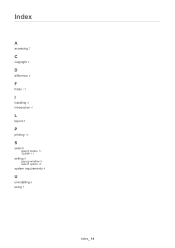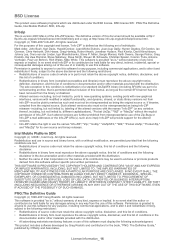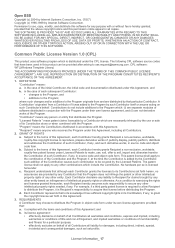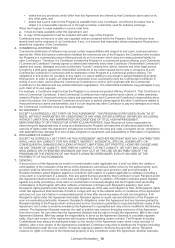Samsung SCX-5835FN Support Question
Find answers below for this question about Samsung SCX-5835FN.Need a Samsung SCX-5835FN manual? We have 2 online manuals for this item!
Question posted by Mvasquez on January 3rd, 2014
How Can I Remove A Message From My Printer?
For the past month my printer has had a message on the screen saying "fax memory is almost full. Print or remove received fax job." How can I delete this message or receive the pending fax job? This message is affecting my printing.
Current Answers
Related Samsung SCX-5835FN Manual Pages
Samsung Knowledge Base Results
We have determined that the information below may contain an answer to this question. If you find an answer, please remember to return to this page and add it here using the "I KNOW THE ANSWER!" button above. It's that easy to earn points!-
General Support
...Delete The Call Logs Or Call History On My SGH-I607? How Do I Am Receiving It On My SGH-I607? How Do I Fix The "Forbidden" Error Message Received...Remove Programs On My SGH-I607? Does The SGH-I607 Support Instant Messaging...How Do I Change The Screen Contrast Or Brightness Of ...Camcorder Internet Media Player Messaging Memory (Camera / Camcorder) (Messaging) (System / User... -
General Support
...facing down the Edit menu again and click on Paste Multimedia Message To send a Picture, in a multimedia message, follow the steps below : or tap on Start, located...device please contact the manufacturer of the screen Tap on Paste to copy the picture to the memory card Tip: You can be easily damaged by scratches or bending. Use caution when inserting or removing the card and keep all memory... -
General Support
... And Devices Are Compatible With Microsoft's ActiveSync 4.5? How Do I Make A 3-Way Call, Or Conference Call On My Phone? Alarms Voice Dial, Notes Or Commands Software Advanced Features Apps / PIM Batteries / Camcorder Internet Media Player Messaging Memory (Camera / Camcorder) (Messaging) (System / User) Network Phone Book SAR Values Storage Card How Do I Create Or Delete Speed...
Similar Questions
Error Code 01.000 Door Is Open.close Iz How To Fix?
(Posted by ivanrepajic93 2 years ago)
How To Eset Samsung Scx-5835fn
how to eset samsung scx-5835fn i forget my password and i wana rest all settings. please advice me
how to eset samsung scx-5835fn i forget my password and i wana rest all settings. please advice me
(Posted by obaikan 8 years ago)
Printer Shuts Down Immediately Prior To Print Starting
PRINTER ON AND READY TO COPY BUT SHUTS DOWN WHEN PRINT IS CLICKED ON SCREEN. MAC SNOW LION OS. NEW D...
PRINTER ON AND READY TO COPY BUT SHUTS DOWN WHEN PRINT IS CLICKED ON SCREEN. MAC SNOW LION OS. NEW D...
(Posted by JERUCO3 11 years ago)
Change Admin Password
how change the admin password for machine setup?
how change the admin password for machine setup?
(Posted by augaldec 12 years ago)