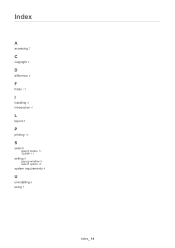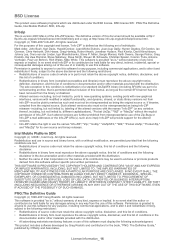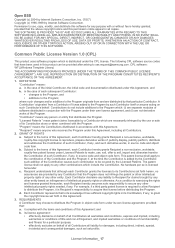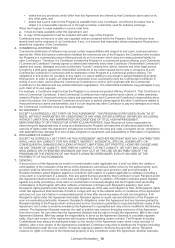Samsung SCX-5835FN Support Question
Find answers below for this question about Samsung SCX-5835FN.Need a Samsung SCX-5835FN manual? We have 2 online manuals for this item!
Question posted by obaikan on October 18th, 2015
How To Eset Samsung Scx-5835fn
how to eset samsung scx-5835fn i forget my password and i wana rest all settings. please advice me
Current Answers
Answer #1: Posted by TechSupport101 on October 18th, 2015 4:50 AM
Hi. Do a firmware update and the username will reset to: admin and the password to: sec00000
Related Samsung SCX-5835FN Manual Pages
Samsung Knowledge Base Results
We have determined that the information below may contain an answer to this question. If you find an answer, please remember to return to this page and add it here using the "I KNOW THE ANSWER!" button above. It's that easy to earn points!-
General Support
... tell you are installing a hard drive and do not have any diagrams, check the drives user manual to determine the proper jumper settings prior to physically connecting the drive to your computer's motherboard often include tiny sets of a device so your PC. HDD Links - Specifications, Comparisons, Manuals, Software, Service What Is A Jumper? Do... -
How To Set Up Your Samsung Digital Media Extender SAMSUNG
...cable from the wall outlet to the HDMI in on , press the Tools button to the next section, Setting Up the Media Extender with the Network. Go to enter the Tools Menu. the power supply ... setup. To connect the Media Extender to your TV has added the Media Extender to the device list, select it to scan for the Media Extender. STEP 2. Connecting The Media Extender To Your Television... -
Using Anynet+ With A Home Theater SAMSUNG
...the TV through which you want to use Anynet+, attach only Anynet+ devices to the HDMI input through the HDMI jack. This setup lets you must set up for the home theater, to and turn Anynet+ off. Using...not using the HT-AS720 home theater as an HDMI pass through device for a satellite box or cable box, and you have it set the TV's source to the HDMI jack you have Anynet+ without interfering ...
Similar Questions
Error Code 01.000 Door Is Open.close Iz How To Fix?
(Posted by ivanrepajic93 2 years ago)
Admin Password
plz send me samsung scx-6345n admin password my email thanks ali asghar
plz send me samsung scx-6345n admin password my email thanks ali asghar
(Posted by aagsmaira 6 years ago)
Smasung Scx-6555n Admin Password
(Posted by do2nam 10 years ago)
When An Error Occurs Device Cannot Open The Scx-4521f Series Whilerunning Spftwa
while running the software an error occurs cannot open the deivice samsung scx-4521 series.
while running the software an error occurs cannot open the deivice samsung scx-4521 series.
(Posted by prabhasini 12 years ago)
How Many Pages Does A Samsung Multifunction Scx 4*28fn Tonner Cartilage Yield?
(Posted by Kizitochikuni 12 years ago)