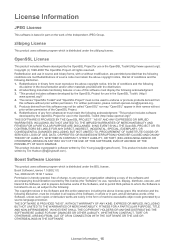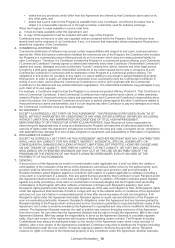Samsung SCX-5835FN Support Question
Find answers below for this question about Samsung SCX-5835FN.Need a Samsung SCX-5835FN manual? We have 2 online manuals for this item!
Question posted by pmqoqwa on February 16th, 2021
System Error#02-000
Current Answers
Answer #1: Posted by waelsaidani1 on February 16th, 2021 3:19 AM
Follow the steps below to solve problem:
1. Turn off the power. And turn on the power. 2. If the problem persists, replace the fuser unit. 3. If the problem persists after replacing the fuser unit, reconnect the CN35 connector on Main-PBA. 4. If the problem persists, replace the Main-PBA.
Related Samsung SCX-5835FN Manual Pages
Samsung Knowledge Base Results
We have determined that the information below may contain an answer to this question. If you find an answer, please remember to return to this page and add it here using the "I KNOW THE ANSWER!" button above. It's that easy to earn points!-
General Support
... and availability in a PC destination Transferring Music Using Windows Media Player You can connect the device to the PC USB ports if you to copy or transfer media files. The Media Player...both devices to pair the phones (the default code is handled with Windows® These copyright protections may vary. Synchronization is "0000") Browse for the media files. Tip: When an error occurs in... -
General Support
... SCH-I910 (Omnia) Phone? How Do I Fix the Error Message Displayed When I Use Call Waiting On My...-I910 (Omnia) Phone? How Do I Find The Device Information Including The MAC Address On My SCH-I910 ...SCH-I910 (Omnia) Phone? How Do I Set The Home & Does The SCH-I910 (Omnia) Phone Support...167986 ""> When A Lock-up Or A Fatal Exception Error Occurs On My SCH-I910 (Omnia) Phone, What Should... -
General Support
If your synchronization settings will be managed through the Windows Mobile Device Center. Tip: When an error occurs in depth below : You can connect the device to the PC USB ports if you experience connection drops or inability to connect through Microsoft ActiveSync. After installing, connect the BlackJack II to a ...
Similar Questions
how to eset samsung scx-5835fn i forget my password and i wana rest all settings. please advice me
I HAVE AN ERROR MESSAGE #02-000--CANNOT PRINT OR COPY BUT CAN SCAN.