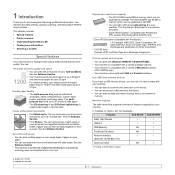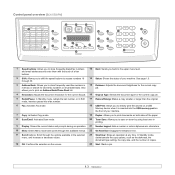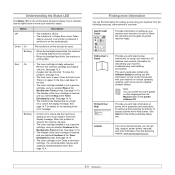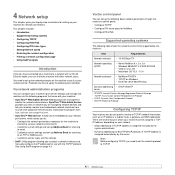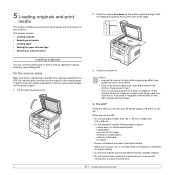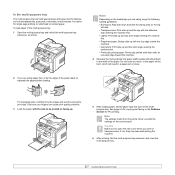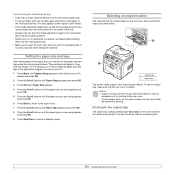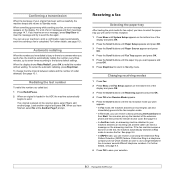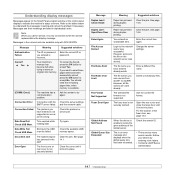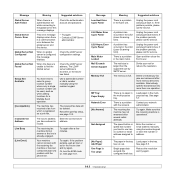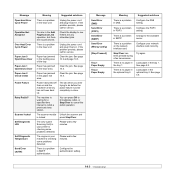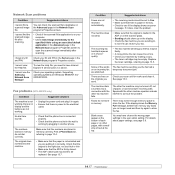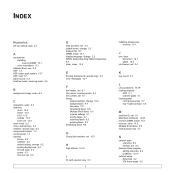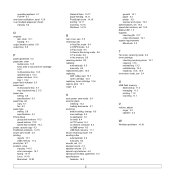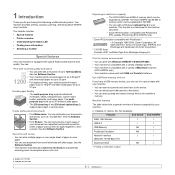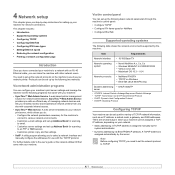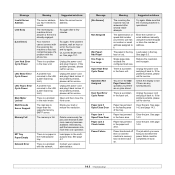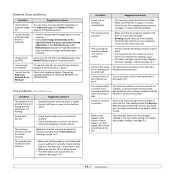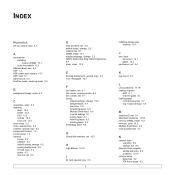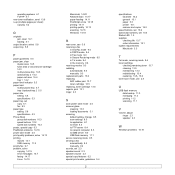Samsung SCX 5530FN Support Question
Find answers below for this question about Samsung SCX 5530FN - Multifunction Printer/Copy/Scan/Fax,30PPM,18-3/ - x18.Need a Samsung SCX 5530FN manual? We have 8 online manuals for this item!
Question posted by Anonymous-62443 on June 12th, 2012
Heat Error Message
The person who posted this question about this Samsung product did not include a detailed explanation. Please use the "Request More Information" button to the right if more details would help you to answer this question.
Current Answers
Related Samsung SCX 5530FN Manual Pages
Samsung Knowledge Base Results
We have determined that the information below may contain an answer to this question. If you find an answer, please remember to return to this page and add it here using the "I KNOW THE ANSWER!" button above. It's that easy to earn points!-
General Support
...Do I Create/Delete Messages On My SGH-I637 (Jack) Phone? How Do I Fix The "Forbidden" Error Message Received While Browsing The... Text Dictionary On My SGH-I637 (Jack) Phone? How Do I Copy Contacts Between My SGH-I637 (Jack) Phone And SIM Card? SGH-I637...On My SGH-I637 (Jack)? How Do I Find The Device Information Including The MAC Address On My SGH-I637 (Jack) Phone... -
General Support
... user. Add one application at a time from the old profile to the FAQ on Tools and select Users. When you receive a fatal error message, it can sometimes be caused by information copied during a HotSync or other applications not operating correctly. To fix this problem, create a new user profile and perform a HotSync operation. Press... -
SGH-T749 - How To Transfer MP3 Files Using Windows Media Player SAMSUNG
..., you to copy files may prevent some purchased or subscription content. How To Transfer MP3 Files Using Mass Storage Depending on getting started: Common questions: Troubleshooting error messages: Please Note... other content from the handset or turn off the handset while data is being copied, modified, transferred or forwarded. memory card with protected files. The Music Player...
Similar Questions
'door Open' Diagno1stic Error Message On Samsung Scx 5530fn
I've checked and double-checked both doors and the error message stays on. Removed the toner cartrid...
I've checked and double-checked both doors and the error message stays on. Removed the toner cartrid...
(Posted by plabrahamson 2 years ago)
How Do I Fix A Error #u1-2320 Error Message For My Scx-3405fw Printer
I need to fix this error message and see if it can be fixed.
I need to fix this error message and see if it can be fixed.
(Posted by jenny76053 10 years ago)
Clx2160: 'low Heat Error' Msg And
Rumble Sound When I Try To Scan Or Copy
Hi! I've got two issues with my CLX2160: 1- After Warming on start up, I have an error message "LOW...
Hi! I've got two issues with my CLX2160: 1- After Warming on start up, I have an error message "LOW...
(Posted by christiandrapeau 11 years ago)
Can Not Print.
Printer Samsung SCX-5530FN Can not print. Error Message = " Self Diagnostic LSU " Help Me, I will ...
Printer Samsung SCX-5530FN Can not print. Error Message = " Self Diagnostic LSU " Help Me, I will ...
(Posted by naresprogrammer 12 years ago)
What Lsu Motor Error Cycle Power Means?
(Posted by aomari55 12 years ago)