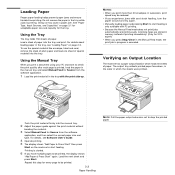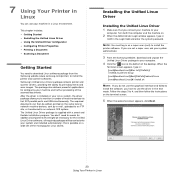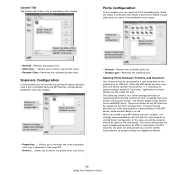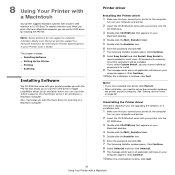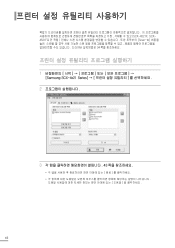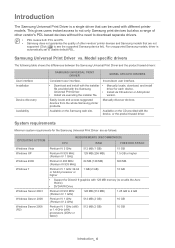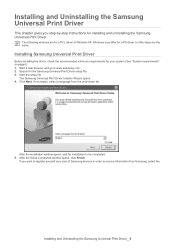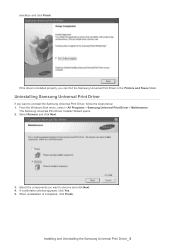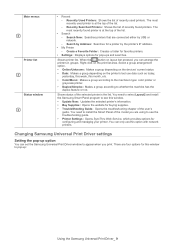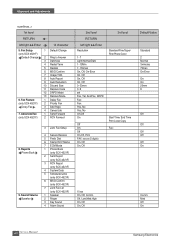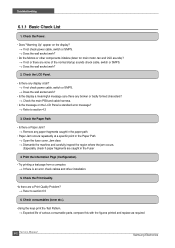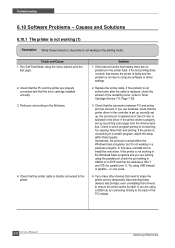Samsung SCX4521F Support Question
Find answers below for this question about Samsung SCX4521F - B/W Laser - All-in-One.Need a Samsung SCX4521F manual? We have 8 online manuals for this item!
Question posted by fanavarishahedemam on October 29th, 2013
Unable To Start Print Job.samsung Scx-4521f
Hello,I have a problem with my printer.Although I am sure all the drivers are installed,when I am going to print,it says "unable to start print job.Is printer available?".Actually I can print some documents except pdf format. Thank you alot for your guidance
Current Answers
Answer #1: Posted by TommyKervz on October 29th, 2013 1:31 AM
Greetings. The issue must lie with your pdf viewer . Do try upgrading its version and the issue should be corrected.
Related Samsung SCX4521F Manual Pages
Samsung Knowledge Base Results
We have determined that the information below may contain an answer to this question. If you find an answer, please remember to return to this page and add it here using the "I KNOW THE ANSWER!" button above. It's that easy to earn points!-
General Support
... steps below indicates where to type in *22899 and press Talk to start to begin the driver installation. Please contact us toll free at 888-987-4357. System > Various additional improvements to begin an attempt to synchronize with the mobile device. Open Standalone LBS Supported & Supplemental FAQs Below are listed below... -
General Support
... one and two below appears. Manual Installation Of USB Driver How to check that it is not installed automatically, refer to complete the installation. Start > Settings > Control Panel > System > Go to the device manager to check if USB driver is properly installed If properly installed, the Samsung YH-820 will appear... -
General Support
...enter by tapping the screen using your own handwriting (cursive), print, or mixed formats. This method allows the entry of touch point shortcuts to...the steps below : From the Today screen, tap on Start Tap on Settings Tap on the Input icon Select the ... input To access these input methods, there are other applications available on the SCH-i760 handset. Symbols and common functions ...
Similar Questions
How To Run 4 In 1 Scx-4521f Photocopy?
How to fix the date in SCX-4521F?
How to fix the date in SCX-4521F?
(Posted by civildcorg5 8 years ago)
How To Install The Samsung Scx 4521f Scanner Interface
(Posted by briadev 9 years ago)
How To Start Scannig By Scx-4521f In Windows 7
(Posted by frecdrdi 9 years ago)
Ipad Ios 6 Printing With A Scx-340w
Is This Printer Compatible With Air Printin
My iPad iOS 6 is unable to find the printer. What can I do? thank you
My iPad iOS 6 is unable to find the printer. What can I do? thank you
(Posted by Prada2rv 10 years ago)