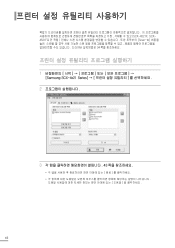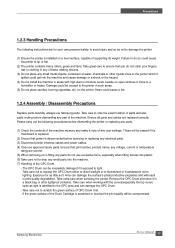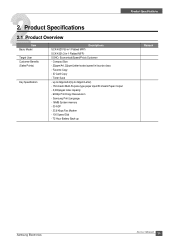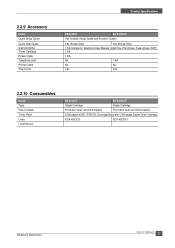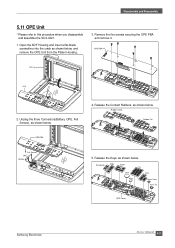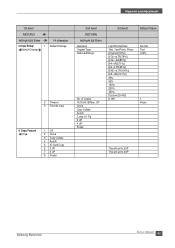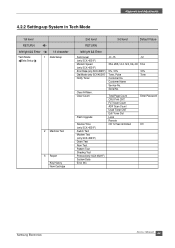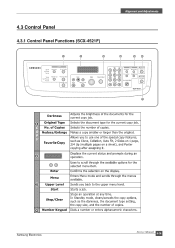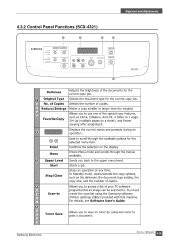Samsung SCX4521F Support Question
Find answers below for this question about Samsung SCX4521F - B/W Laser - All-in-One.Need a Samsung SCX4521F manual? We have 8 online manuals for this item!
Question posted by aminj on October 26th, 2014
Samsung Scx 4521f Manual The Photo Copy Does Not Work. Printing Is Fine.
The person who posted this question about this Samsung product did not include a detailed explanation. Please use the "Request More Information" button to the right if more details would help you to answer this question.
Current Answers
Related Samsung SCX4521F Manual Pages
Samsung Knowledge Base Results
We have determined that the information below may contain an answer to this question. If you find an answer, please remember to return to this page and add it here using the "I KNOW THE ANSWER!" button above. It's that easy to earn points!-
General Support
.... To transfer Picture files, using PC Studio 3 & a USB cable, to a PC to the Photo location, inside the Pictures folder Open Windows Explorer Drag n Drop or copy & paste the Photo(s) into the desired destination Via Bluetooth Both Bluetooth devices MUST support Bluetooth FTP (File Transfer Profile) To transfer (via Windows Explorer &... -
General Support
Camcorder Specifications & Camera & Settings Self Portrait Mode: No Self Timer: 5 Sec 10 Sec Zoom Digital 10x Manual 1 to 10 Brightness Options: -5 to +5 White Balance: Auto Cloudy Fluorescent Sunny / Daylight Tungsten Manual: -5 to +5 Quality: Normal Fine Economy Color Tones: Sepia Aqua Negative Monochrome Green None Shutter Sound: Toggle On/Off Shutter Options: 4 Fun... -
General Support
... settings When finished, ActiveSync will pop-up a context menu Tap Copy Tap the Navigation Bar and then tap My Device Tap My Documents Tap My Music Tap and hold on the desired...file formats refer to Media Specifications for the SCH-I770 (Saga) Ensure that the other Bluetooth device, initiate an audio file transfer via Bluetooth Follow the onscreen instructions to create a partnership. ...
Similar Questions
How To Run 4 In 1 Scx-4521f Photocopy?
How to fix the date in SCX-4521F?
How to fix the date in SCX-4521F?
(Posted by civildcorg5 8 years ago)
Samsung Scx-4521f Manual How High Image Scan
(Posted by haomnook 10 years ago)
Scx 4521f Scan To Does Not Work
(Posted by adJd 10 years ago)
How To Switch From Copy Mode To Print Mode?
I needed to copy some documents, so I pressed the COPY bottom and changed the mode. Now, I need to g...
I needed to copy some documents, so I pressed the COPY bottom and changed the mode. Now, I need to g...
(Posted by mahnazakbari 11 years ago)
My Printer 4300 Is Photo Copy Problem This Printer Computer Print Is Ok
samsung 4300
samsung 4300
(Posted by imukhan89 12 years ago)