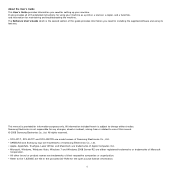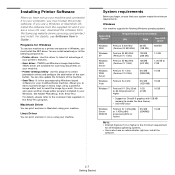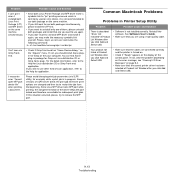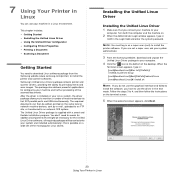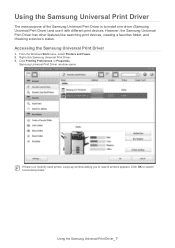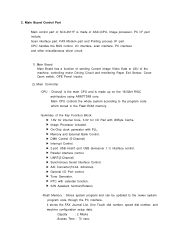Samsung SCX4521F Support Question
Find answers below for this question about Samsung SCX4521F - B/W Laser - All-in-One.Need a Samsung SCX4521F manual? We have 8 online manuals for this item!
Question posted by 7993997 on January 16th, 2014
All Drivers For Samsung Scx4521f
Please send via mail or share the link to download ALL drivers for SCX-4517F! I've lost original CD! HELP!
Current Answers
Answer #1: Posted by waelsaidani1 on January 17th, 2014 6:43 AM
Hello to download driver forthis product simply visit http://www.samsung.com/us/support/owners/product/SCX-4521F select your operating system and click on download
Related Samsung SCX4521F Manual Pages
Samsung Knowledge Base Results
We have determined that the information below may contain an answer to this question. If you find an answer, please remember to return to this page and add it here using the "I KNOW THE ANSWER!" button above. It's that easy to earn points!-
General Support
...thus your computer and browse the CD for assistance with the tool . The x64 bit architecture requires separate modem drivers that all downloading procedures are automatically installed during the...for the modem drivers which should still be downloaded from the device. Please ensure that are located in the \OEM\Applications\SAMSUNG_MODEM folder. WARNING: The driver version is ... -
General Support
... process. Samsung is lost, Microsoft's Windows Mobile Device Center, also known as the following link to the Microsoft Download page for any of Windows Mobile Device Center, DO NOT have the device attached to the PC. How Do I Install Windows Mobile Device Center For My Windows Mobile Device? If the CD that pop-up above your CD drive. ... -
General Support
... reset the handset and return all Music on any of the following categories for the detailed instructions below: Remove All Bluetooth Devices Delete All Calendar Events All Contacts All Downloaded Content Delete All Call Logs Delete All Images/Photos/Videos All Sounds/Ringtones Clear WAP Cache All MP3s All Messages Reset...
Similar Questions
How To Install The Samsung Scx 4521f Scanner Interface
(Posted by briadev 9 years ago)
Cannot Open Device Samsung Scx-4300 Series
(Posted by jcherpde 9 years ago)
I Have Missed Cd Installer For Samsung Scx 4300 Monochrome Laser Multifunction .
how can i install the driver from thru net. kindly help. urgent.
how can i install the driver from thru net. kindly help. urgent.
(Posted by licsakthivel107 11 years ago)
Samsung Scx4521f Driver
(Posted by talebalhanin 12 years ago)