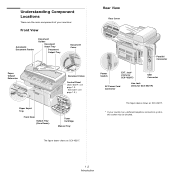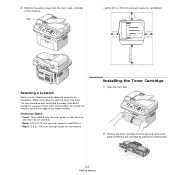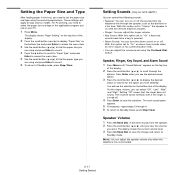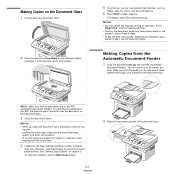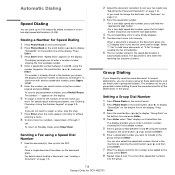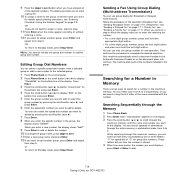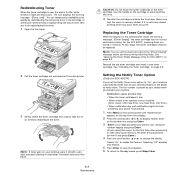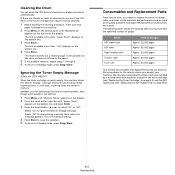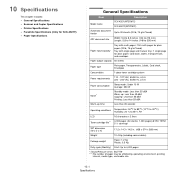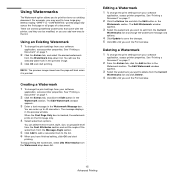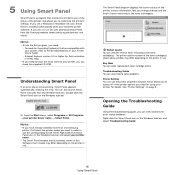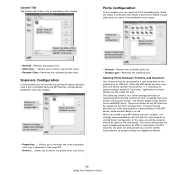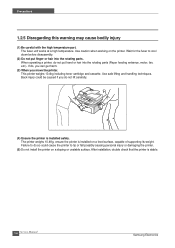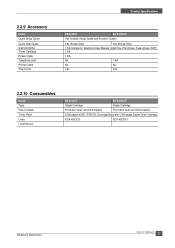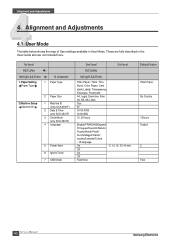Samsung SCX4521F Support Question
Find answers below for this question about Samsung SCX4521F - B/W Laser - All-in-One.Need a Samsung SCX4521F manual? We have 8 online manuals for this item!
Question posted by srikeshs101 on August 20th, 2011
Toner Level Not Showing On The Competer
my printer the samsung scx-4521f does not show the level of toner on the competer what do i do
Current Answers
Related Samsung SCX4521F Manual Pages
Samsung Knowledge Base Results
We have determined that the information below may contain an answer to this question. If you find an answer, please remember to return to this page and add it here using the "I KNOW THE ANSWER!" button above. It's that easy to earn points!-
General Support
... with "Call John" Select an option by the name only. What is my battery level? the Voice Command icon appears in the upper-right of the display 2. After ...the following Voice Commands*: Call (Name) Dial (Number) Call Back ReDial Lookup (Name) Open (Application) Show (Application) Help If a name has only a single number, or if you know the name but are ... -
General Support
...) Dial (Number) Call Back ReDial Lookup (Name) Open (Application) Show (Application) Help If a name has only a single number, or if...." If the name is recognized and there is my battery level? Flag mode on Reminders off Calendar What are multiple numbers ...listed under the categories below : Press and hold down the Bluetooth device's button until a beep is dependent on Shuffle off Start Menu... -
General Support
...Add 1: Shortcuts 2: Widgets 3: Folders 4: Wallpapers > Menu Tree (Collapsed) SPH-M900 (Moment) Menu Tree Click here to display the following options: 1: Show dialpad 2: Add call 3: End call volume for devices 5: 5: Mobile networks 1: Data roaming 2: Call Guard 3: Data Roaming Guard Default Always ask Never ask 4: System select Home only Automatic 6: Airplane Mode Call...
Similar Questions
How I Can Reset My Scx 5530fn
wanna to update my firmware for samsung scx 5530dn
wanna to update my firmware for samsung scx 5530dn
(Posted by leehlibi 5 years ago)
How To Install The Samsung Scx 4521f Scanner Interface
(Posted by briadev 9 years ago)
I Have Missed Cd Installer For Samsung Scx 4300 Monochrome Laser Multifunction .
how can i install the driver from thru net. kindly help. urgent.
how can i install the driver from thru net. kindly help. urgent.
(Posted by licsakthivel107 11 years ago)
Toner Level On My Competer
my printer does not show it level of the toner what do i do
my printer does not show it level of the toner what do i do
(Posted by srikeshs101 12 years ago)