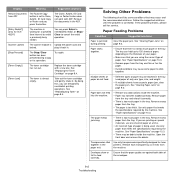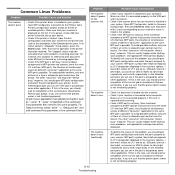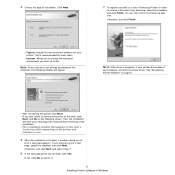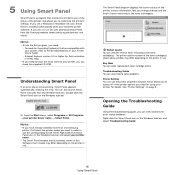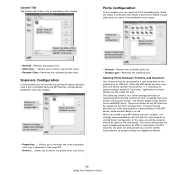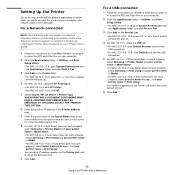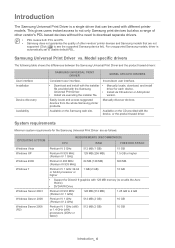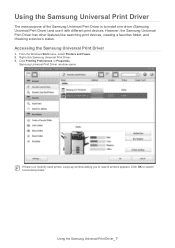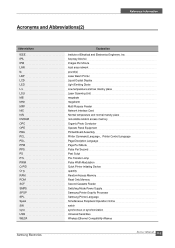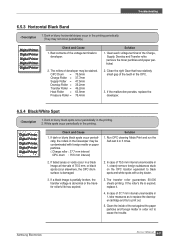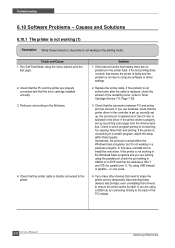Samsung SCX4521F Support Question
Find answers below for this question about Samsung SCX4521F - B/W Laser - All-in-One.Need a Samsung SCX4521F manual? We have 8 online manuals for this item!
Question posted by jmgupta511 on April 14th, 2015
About Taking Prints
Can I take prints on Samsung printer SCX-4521F (B&W ) from Mac book pro by connecting through lead. Thanks. JM Gupta
Current Answers
Answer #1: Posted by TommyKervz on April 20th, 2015 2:18 PM
Follow the instructions here http://www.samsung.com/in/support/skp/htg/99
SCX-4521F support Mac O.S 10.3
Related Samsung SCX4521F Manual Pages
Samsung Knowledge Base Results
We have determined that the information below may contain an answer to this question. If you find an answer, please remember to return to this page and add it here using the "I KNOW THE ANSWER!" button above. It's that easy to earn points!-
General Support
... the instructions to complete the pairing with any other end to your audio device. or "OFF". to collect better voice output. Once connected, the indicator will turn to green when charging has completed. Recharging the battery will take top priority to incoming and outgoing calls. All calls will start... -
General Support
...The Chimes. SpeakerPhone My SPH-a660 Have A Speakerphone And How Do I Run Multiple Other USB Devices Through A USB Hub. Where Can I Update The Browser On My SPH-I300? What Items Come ... When I Make A 3-Way Call, Or Conference Call On My Phone? Will Having The Cradle My Mac Does Not Have A 9-Pin Serial Port. Configurations Do I Synchronize? How Do I Set Up The Proper Serial... -
General Support
... quickly transferring files to and from a PC and the handset or a memory card, residing in connection that is a configurable USB setting required for Done to save the USB Connection Setting There is used to connect devices, including some handsets, to or from phones, or for synchronizing information with a PC application. What...
Similar Questions
I Have A Power Fail Report.the Machine Printed Out Repo How Do L Clear The Repor
I have a power fail report.the machine printed out report. how do l clear the report
I have a power fail report.the machine printed out report. how do l clear the report
(Posted by ustarcreativity 2 years ago)
How To Install The Samsung Scx 4521f Scanner Interface
(Posted by briadev 9 years ago)
Cannot Open Device Samsung Scx-4300 Series
(Posted by jcherpde 9 years ago)
I Have Missed Cd Installer For Samsung Scx 4300 Monochrome Laser Multifunction .
how can i install the driver from thru net. kindly help. urgent.
how can i install the driver from thru net. kindly help. urgent.
(Posted by licsakthivel107 11 years ago)