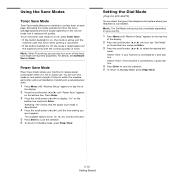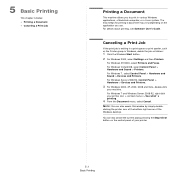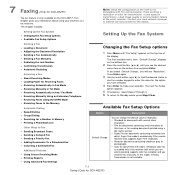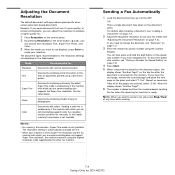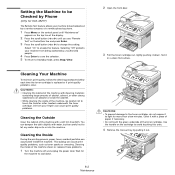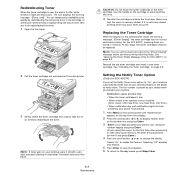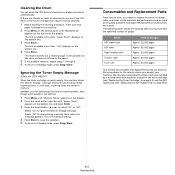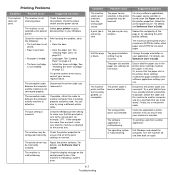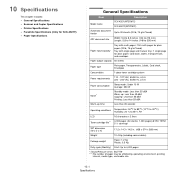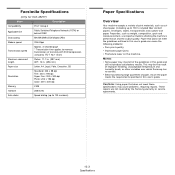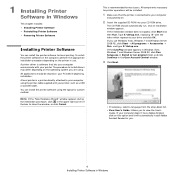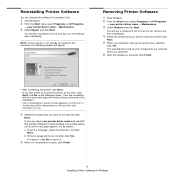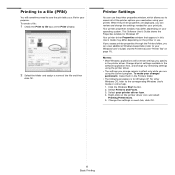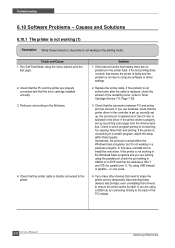Samsung SCX4521F Support Question
Find answers below for this question about Samsung SCX4521F - B/W Laser - All-in-One.Need a Samsung SCX4521F manual? We have 8 online manuals for this item!
Question posted by emjor on September 4th, 2014
In Printer Scx4321 Onside Lite Printing What Is The Problem
The person who posted this question about this Samsung product did not include a detailed explanation. Please use the "Request More Information" button to the right if more details would help you to answer this question.
Current Answers
Related Samsung SCX4521F Manual Pages
Samsung Knowledge Base Results
We have determined that the information below may contain an answer to this question. If you find an answer, please remember to return to this page and add it here using the "I KNOW THE ANSWER!" button above. It's that easy to earn points!-
General Support
... for each particular service. (Please remember some services may be disabled. Looking at the items that are experiencing problems, it and then choose "STOP" as been disabled and a VPN on your Windows Mobile device. If your anti-virus or firewall software manufacturer for troubleshooting purposes only. For additional General Questions Related to... -
General Support
... the file. ave You can make a calendar for your phone. Printer button from the top menu and select to adjust printing options. Open Sound Editor Apply Marker You can import media files using... or Audio CD in the left side of the editor. In , you can use any problem while installation, please reinstall the driver separately. Saves photo files imported by Samsung PC Studio,... -
General Support
... , on the right panel. Under Paper Tab, change the Paper Source to Tray 1 and Paper Size to Letter. Pull and open up if the printer has a pending print job (which the file's paper source is set to Multi Purpose (MP Tray) and paper type is set to Legal size paper) in...
Similar Questions
Not Display Samsung Scx-4521f Printer What Is Problem
(Posted by pabliiha 9 years ago)
Add Paper No Paper Problem On Samsung Printer Scx-4521f How Solve
(Posted by marciDari 10 years ago)
Unable To Start Print Job.samsung Scx-4521f
Hello,I have a problem with my printer.Although I am sure all the drivers are installed,when I am go...
Hello,I have a problem with my printer.Although I am sure all the drivers are installed,when I am go...
(Posted by fanavarishahedemam 10 years ago)
Printing Problem
SAMSUNG SCX 4100 SERIES. FACING PROBLEM IN PRINTING. PRINTER LEAVING SMALL GAPS IN BETWEEN PAGES 2-3...
SAMSUNG SCX 4100 SERIES. FACING PROBLEM IN PRINTING. PRINTER LEAVING SMALL GAPS IN BETWEEN PAGES 2-3...
(Posted by sentinchd 11 years ago)
My Printer 4300 Is Photo Copy Problem This Printer Computer Print Is Ok
samsung 4300
samsung 4300
(Posted by imukhan89 12 years ago)