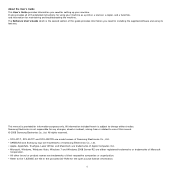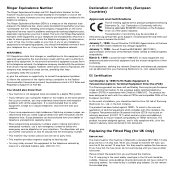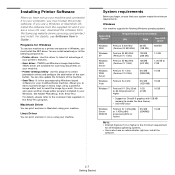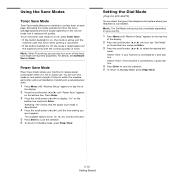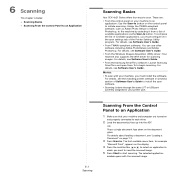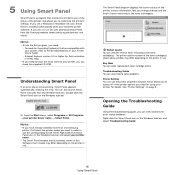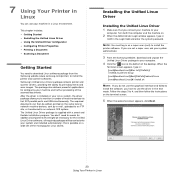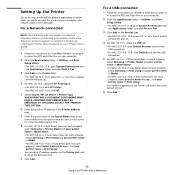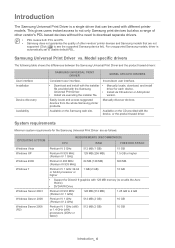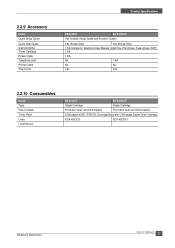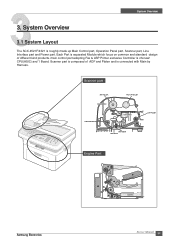Samsung SCX4521F Support Question
Find answers below for this question about Samsung SCX4521F - B/W Laser - All-in-One.Need a Samsung SCX4521F manual? We have 8 online manuals for this item!
Question posted by Scmroe9 on September 29th, 2014
Why Does Not Download Smar Thru For Samsung 4521f Printer
The person who posted this question about this Samsung product did not include a detailed explanation. Please use the "Request More Information" button to the right if more details would help you to answer this question.
Current Answers
Related Samsung SCX4521F Manual Pages
Samsung Knowledge Base Results
We have determined that the information below may contain an answer to this question. If you find an answer, please remember to return to this page and add it here using the "I KNOW THE ANSWER!" button above. It's that easy to earn points!-
General Support
... within that particular FAQ. Samsung has released a software upgrade for the SGH-i617. This update includes an upgrade to be downloaded from your Samsung i617. Highlights are listed below. System Center Mobile Device Manager (SCMDM): When enabled by your laptop. Internet Connection Sharing: Just click and go! Microsoft Windows Mobile... -
General Support
...if the system is only valid for the Upgrade Instructions and On How To Obtain The Downloader Download For Windows XP/2000 Owners Samsung as Threaded SMS, Domain Enrollment, and a Sliding Pane...of Home, Premium, Business, Ultimate) Windows Mobile Device Center (WMDC) 6.1 Installed & For Windows Vista Owners Samsung has released a separate Downloader Tool to work with Windows Mobile... -
General Support
... an ActiveSync session and click on Explore Find the file EPIX_Notification_Patch.cab saved to your device. If the link does not work, it . SGH-I907 - Ok to File Management and click on the Software tab When downloading the file from the website choose "Save as the EPIX, supports multiple methods of...
Similar Questions
How To Install Samsung Scx-4521f Printer With Windows 7
(Posted by THcornb 10 years ago)
Samsung Scx-4521f Printer Will Not Scan From Front Panel
(Posted by HAputra 10 years ago)
What Is The Meaning Of Lsu Error In The Samsung Scx 4521f Printer
(Posted by SBjo 10 years ago)
How Can I Check The Ink Level On My Samsung Scx-4521f Printer
I am using Windows 7 on a Packard Bell desktop computer with an Intel Pentium processor.
I am using Windows 7 on a Packard Bell desktop computer with an Intel Pentium processor.
(Posted by romie 11 years ago)
I Have Missed Cd Installer For Samsung Scx 4300 Monochrome Laser Multifunction .
how can i install the driver from thru net. kindly help. urgent.
how can i install the driver from thru net. kindly help. urgent.
(Posted by licsakthivel107 11 years ago)