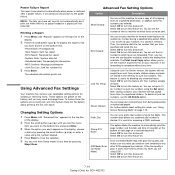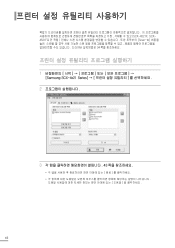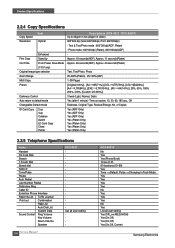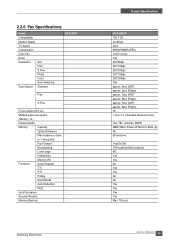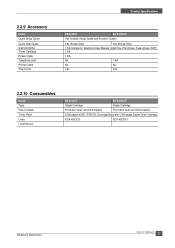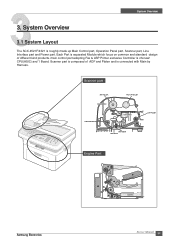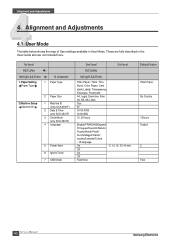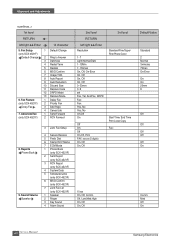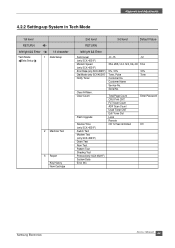Samsung SCX4521F Support Question
Find answers below for this question about Samsung SCX4521F - B/W Laser - All-in-One.Need a Samsung SCX4521F manual? We have 8 online manuals for this item!
Question posted by Saneri on July 12th, 2014
How To Disable Power Fail Report In Samsung Scx-4521f
The person who posted this question about this Samsung product did not include a detailed explanation. Please use the "Request More Information" button to the right if more details would help you to answer this question.
Current Answers
Related Samsung SCX4521F Manual Pages
Samsung Knowledge Base Results
We have determined that the information below may contain an answer to this question. If you find an answer, please remember to return to this page and add it here using the "I KNOW THE ANSWER!" button above. It's that easy to earn points!-
General Support
...containing a condensed list of some changes found in a failed flash, which is relocated off the handset and insert your...(Mobile) 6.5 And They Look Different. Anti-Virus Programs Should Be Disabled (See Article) Administrative Privileges Required To Download & When you ...the other end directly into download mode. Please power off the device and card to over the Notices window before... -
General Support
... try to any Anti-Virus software. Even if all security as pictured below. Please completely disable the VPN software or configure your Windows Mobile powered device. How Do I Disable My Anti-Virus Software To Sync My Windows Mobile Device With ActiveSync? Disconnect the cable from the computer of the software to each service related to... -
General Support
...equipment has been tested and found to comply with your audio device. Connect the equipment to an outlet on the device will be disabled as soon as a "mute' function. Read this information... blinking once very 2 seconds automatically. The pairing process will be repeated as the power jack is connected, charging will always be determined by one AC5V adapter has been enclosed in...
Similar Questions
I Have A Power Fail Report.the Machine Printed Out Repo How Do L Clear The Repor
I have a power fail report.the machine printed out report. how do l clear the report
I have a power fail report.the machine printed out report. how do l clear the report
(Posted by ustarcreativity 2 years ago)
How To Run 4 In 1 Scx-4521f Photocopy?
How to fix the date in SCX-4521F?
How to fix the date in SCX-4521F?
(Posted by civildcorg5 8 years ago)
How To Power Cycle Samsung Scx-4826fn
(Posted by lidad 9 years ago)
How Do I Disable Power Saver Mode On Samsung 6555n Printer
(Posted by petroot 9 years ago)
Windows 7 Driver For Samsung Scx-4521f All In One.
Need Windows 7 driver for Samsung SCX-4521F All in one. Can't find one
Need Windows 7 driver for Samsung SCX-4521F All in one. Can't find one
(Posted by ocwhitney 12 years ago)