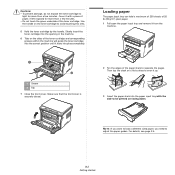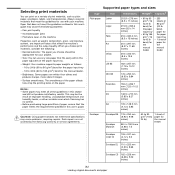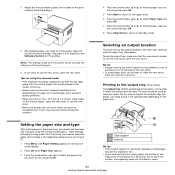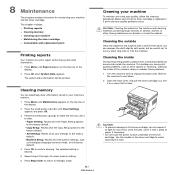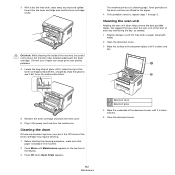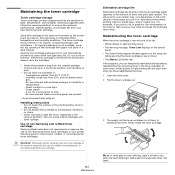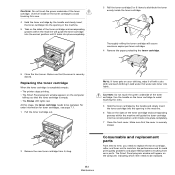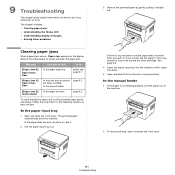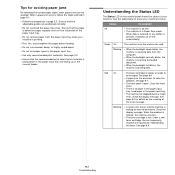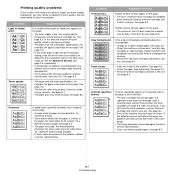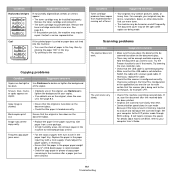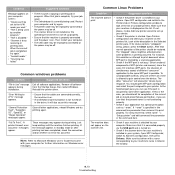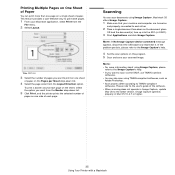Samsung SCX-4300 Support Question
Find answers below for this question about Samsung SCX-4300 - SCX 4300 B/W Laser.Need a Samsung SCX-4300 manual? We have 7 online manuals for this item!
Question posted by rajdeep830 on February 11th, 2012
Lighr Printing Problem
my samsung scx 4300 cartridge giving light printing
Current Answers
Related Samsung SCX-4300 Manual Pages
Samsung Knowledge Base Results
We have determined that the information below may contain an answer to this question. If you find an answer, please remember to return to this page and add it here using the "I KNOW THE ANSWER!" button above. It's that easy to earn points!-
General Support
... issue with your TV will need service, click here If the problem does not occur with every device then your TV or the initial device. If the black color displayed on your LCD TV keeps shifting shades or color, verify that the problem happens on all sources. Black Objects And Backgrounds On My... -
General Support
...On the Samsung handset, Accept incoming data from the PC To troubleshoot problems transferring MP3 files from another Bluetooth device please contact the manufacturer of the display Double click on the My... Mode must support Bluetooth FTP (File Transfer Profile) To transfer MP3 files, from another Bluetooth device to the SGH-T659 handset, via Bluetooth follow the steps below: Plug one end of... -
General Support
... on the Windows version being used , you may or may not see a window display when you plug in before the drivers were installed, you find a device that are no devices that is having a problem with on another. Double click on Start/Settings/Control Panel. I Get My Computer To Recognize The USB...
Similar Questions
I Have A Samsung Scx-6545n That Give A Display Message, Adjusting Print Quality,
please wait. Prints 10 sheets pause then starts printing once again.
please wait. Prints 10 sheets pause then starts printing once again.
(Posted by Admin73684 7 years ago)
How Can I Solve My Problem Samsung 4300 Toner Exhausted Replace Toner
(Posted by radikarman 10 years ago)
How To Solve Toner Exhauted Problem Samsung 4300 Problem
(Posted by sufmlmor 10 years ago)
I Have Missed Cd Installer For Samsung Scx 4300 Monochrome Laser Multifunction .
how can i install the driver from thru net. kindly help. urgent.
how can i install the driver from thru net. kindly help. urgent.
(Posted by licsakthivel107 11 years ago)