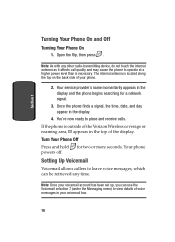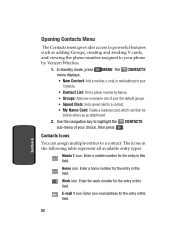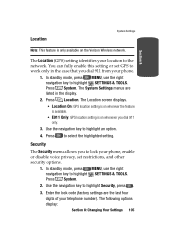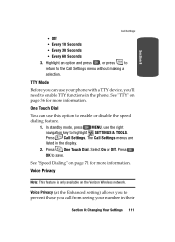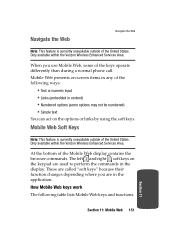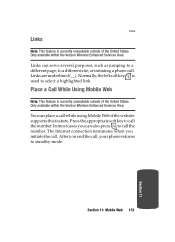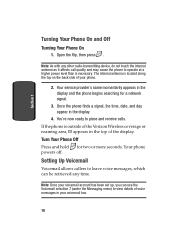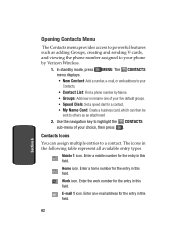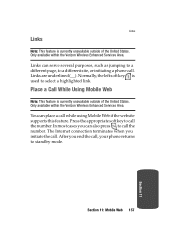Samsung SCH a950 Support Question
Find answers below for this question about Samsung SCH a950 - Cell Phone - Verizon Wireless.Need a Samsung SCH a950 manual? We have 2 online manuals for this item!
Question posted by irfannaureen on August 1st, 2012
Power Save Mode
my phone just went on power save mode i can't make any call or text .. when i tried to make a call its shows searching service area and no even dialing tone available plz help ... thanks ...
Current Answers
Related Samsung SCH a950 Manual Pages
Samsung Knowledge Base Results
We have determined that the information below may contain an answer to this question. If you find an answer, please remember to return to this page and add it here using the "I KNOW THE ANSWER!" button above. It's that easy to earn points!-
General Support
... Sounds or Ringtones From My Verizon Wireless Phone? SCH-U470 Juke SCH-u410 How Do I Delete All Sounds or Ringtones From My Verizon Wireless Phone? details on how to delete... -
SCH-u960 - How To Configure USB Settings SAMSUNG
... setting for a computer (This may require additional service activation available through Verizon Wireless) Ask On Plug: The handset will prompt you to select the USB mode each time the USB data cable is connected to the phone and to the USB port of the Verizon Wireless Mobile Office kit to utilize the handset as a modem... -
General Support
... the USB mode setting follow the steps below for detailed instructions found on this may require additional service activation available through Verizon Wireless. Formatting the microSD Memory Card will appear on the display, press OK then with Yes highlighted press OK to utilize your computer. Service Provider Contact Information In a handset, USB is unable to make or...
Similar Questions
Cell Phone Freeze
The cell phone is freeze at the booting screen and it does not proceed to starting up, any assistanc...
The cell phone is freeze at the booting screen and it does not proceed to starting up, any assistanc...
(Posted by josephuh21 4 years ago)
How Do I Unlock My Verizon Wireless Samsung Model Sch-u490
(Posted by whxan 9 years ago)
Need Puk Code For Samsung Cell Phone
my 5afelink CeLL phone is asking for the Puk Code.It'sa Samsung SgH S125g
my 5afelink CeLL phone is asking for the Puk Code.It'sa Samsung SgH S125g
(Posted by tammyrenee4b 10 years ago)
Is This Phone Blue Tooth Compatible
(Posted by richard30224 12 years ago)