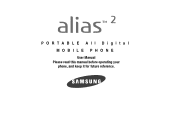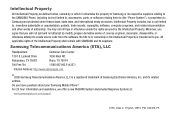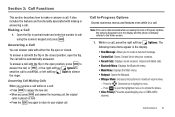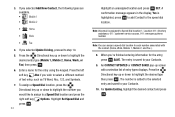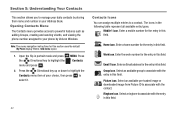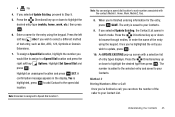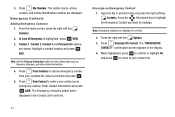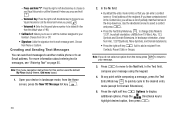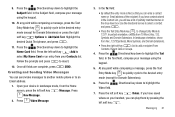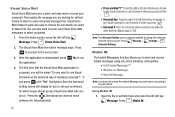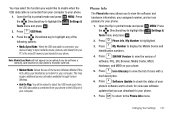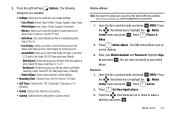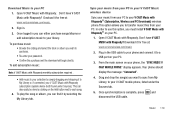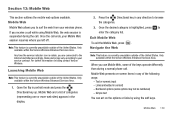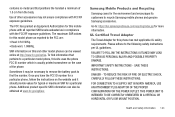Samsung SCH-U750 Support Question
Find answers below for this question about Samsung SCH-U750.Need a Samsung SCH-U750 manual? We have 1 online manual for this item!
Question posted by janovissuell on June 26th, 2013
My Number
ok i need finding out my phone number the phone restart itself
Current Answers
Related Samsung SCH-U750 Manual Pages
Samsung Knowledge Base Results
We have determined that the information below may contain an answer to this question. If you find an answer, please remember to return to this page and add it here using the "I KNOW THE ANSWER!" button above. It's that easy to earn points!-
General Support
... the Pictures or Videos, click OK Disconnect the USB cable from the US Cellular SCH-R850 (Caliber) phone, to a USB port on both the... touch Copy then touch Card Touch each Contact or phone number to check their box Touch to Copy the Videos to the ... the PC Touch Yes at the "Use mobile phone as mass storage device?" phone to pair devices (default pass code is "0000... -
General Support
..., and number dial. The most popular Bluetooth profile because it accessible to different folders, getting files, putting files, moving files and deleting files. The user can be streamed from the handset. Unlike the HSP, which does not allow for sending "objects" DUN is accessing the Internet, from any mobile phone or... -
General Support
Shortcuts to your Verizon account info #BAL + Send, to check your balance #MIN + Send, to check your mobile phone and choosing option number one. Service Provider Contact Information kb usage *611 + Send, to check the number of used minutes, your account balance, make payments, or purchase products, by dialing *611 from your minutes...
Similar Questions
I Want A Driver Download For My Gt S3050 Mobile Phone
(Posted by anneto 10 years ago)
My Samsung Mobile Phone To Pc Usb Driver Is Not Working Where Can I Get A Fix
My Samsung mobile phone GT-E2121B to pc usb driver is not working where can I get a fix, when wind...
My Samsung mobile phone GT-E2121B to pc usb driver is not working where can I get a fix, when wind...
(Posted by julesn9 12 years ago)