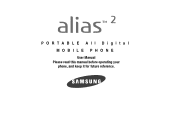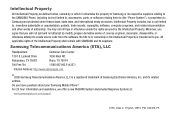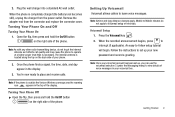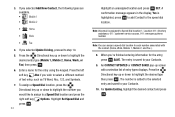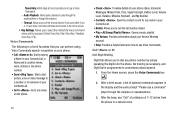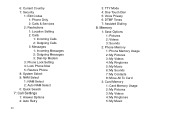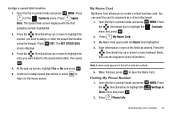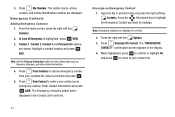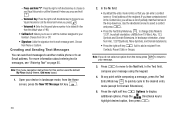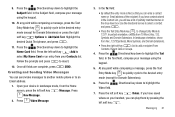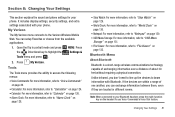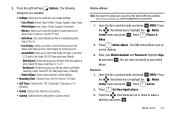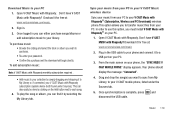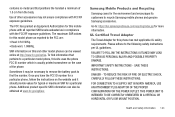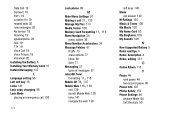Samsung SCH-U750 Support Question
Find answers below for this question about Samsung SCH-U750.Need a Samsung SCH-U750 manual? We have 1 online manual for this item!
Question posted by youngkcho2001 on July 3rd, 2013
Where Is Sim Card Samsung Sch-u750 Located?
The person who posted this question about this Samsung product did not include a detailed explanation. Please use the "Request More Information" button to the right if more details would help you to answer this question.
Current Answers
Related Samsung SCH-U750 Manual Pages
Samsung Knowledge Base Results
We have determined that the information below may contain an answer to this question. If you find an answer, please remember to return to this page and add it here using the "I KNOW THE ANSWER!" button above. It's that easy to earn points!-
General Support
...drivers embedded with confidence, and download instantly to a specified location, recommend desktop for about one minute and then reinsert ...Mobile Handsets? There is already set up Data From The Jack To The Computer On the phone, press Start > Install Software Including Unsigned Drivers An Available USB Port On The PC PHONE Fully Charged Battery SIM Card Should Be Removed From Phone... -
SCH-u750 - How To Transfer MP3s via Memory Card SAMSUNG
This phone does support the use of data and/or damage to the memory card or to the handset. 15656. SCH-u750 - Tools (9) Select Memory (8) Select Card Memory (3) Press the right soft key for Options Select Format Card (1) Highlight Yes, using the navigation keys Press OK to confirm formatting the microSD memory card Caution: The plug-in microSD... -
General Support
... YELLOWPAGES 4 Mobile Web 5 ...SCH-A777 Menu Tree Click here to 9.7.9.2.1 Phone Memory 9.7.9.2.2 SIM Memory 9.7.9.2.3 Always Ask 9.7.9.3 View Contacts from SIM 9 Settings 9.1 Sound Profile 9.1.1. Silent 9.1.3. Date 9.4 Phone 9.4.1 Language 9.4.2 Shortcuts 9.4.3 Slide Settings 9.4.3.1 Stop Operation 9.4.3.2 Continue Operation 9.4.4 Own Number 9.4.5 Security 9.4.5.1 Lock Phone 9.4.5.2 Lock SIM Card...
Similar Questions
Sim Card Sch-r740c
Where is the sim card located in the samsung SCH-R740C?
Where is the sim card located in the samsung SCH-R740C?
(Posted by kathlynharvey2020 4 years ago)