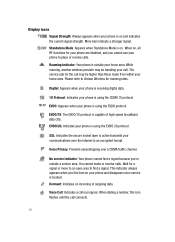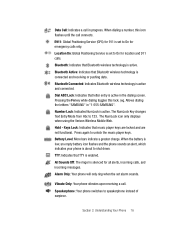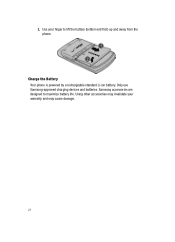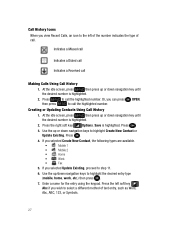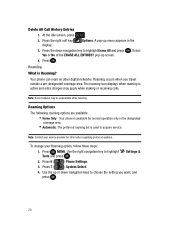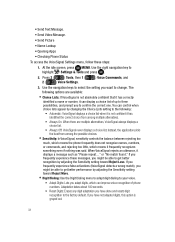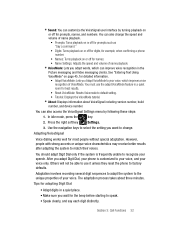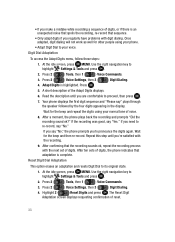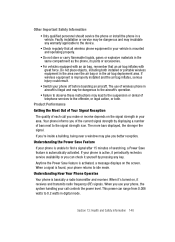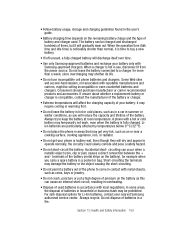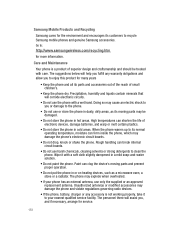Samsung SCH-U740 Support Question
Find answers below for this question about Samsung SCH-U740 - Alias Cell Phone.Need a Samsung SCH-U740 manual? We have 2 online manuals for this item!
Question posted by mickandjohn on April 20th, 2012
How Do I Get My Samsung Spf 72h Digital Photoframe To Work With Windows 7
I used to upadte this via windows XP but now use windows 7. How do I get it to work?
Current Answers
Related Samsung SCH-U740 Manual Pages
Samsung Knowledge Base Results
We have determined that the information below may contain an answer to this question. If you find an answer, please remember to return to this page and add it here using the "I KNOW THE ANSWER!" button above. It's that easy to earn points!-
General Support
... (WMDC) 6.1 Installed & Microsoft Windows Mobile 6.1w/AKU1.0.1 Windows Mobile 6.1 includes new features such as released separate software downloader tool to work on the Windows XP/2000 Operating Systems. This was required due to the downloader's requirement to your laptop. System Center Mobile Device Manager (SCMDM): When enabled by using your phone as start programs. IMPORTANT... -
General Support
...? How Do I Create or Delete A Voice Note On My SCH-I760? Technology? PC To Successfully ActiveSync Using Bluetooth? How Do I Use Key Guard Or Key Lock On My SCH-I760? How Do I Install Windows Mobile Device Center For My Windows Mobile Device? View the Verizon Wireless SCH-I760 Menu Tree Bluetooth Index Top How Do I Send Pictures From My... -
General Support
怎樣選擇正確的SPF-72H升級軟體? 請檢驗SPF-72H背部Model Code,並在下面的網站選擇正確的SPF-72H升級軟體. 在下面的照片顯示怎樣分辨Model Code:
Similar Questions
Need Unlock Code For Samsung Sch R630 Or R631
i am trying to get the code 4 digit for the unlock screen/Emetgency call only screen and if possible...
i am trying to get the code 4 digit for the unlock screen/Emetgency call only screen and if possible...
(Posted by breannekytola 10 years ago)
I Forgot My 4 Digit Code To Unlock My Samsung Cell Phone
(Posted by yntgarcia 11 years ago)
Switch My Att Samsung Over To Straight Talk But The Web Wont Work
Trying to get my samsung eternity 2 to work with Straight Talk. Web and picture messaging won't work...
Trying to get my samsung eternity 2 to work with Straight Talk. Web and picture messaging won't work...
(Posted by suzyeford 11 years ago)
My Phone Says Mobile Network Not Available.
It has sais d this for 3 hours. Even at home where it always works
It has sais d this for 3 hours. Even at home where it always works
(Posted by gks255 12 years ago)