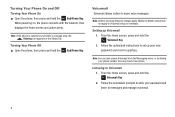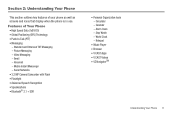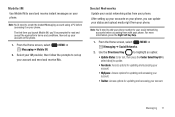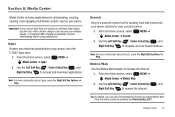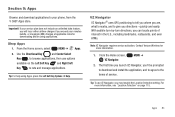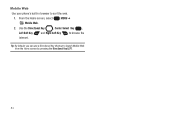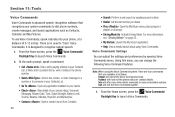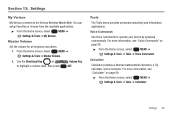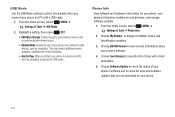Samsung SCH-U660 Support Question
Find answers below for this question about Samsung SCH-U660.Need a Samsung SCH-U660 manual? We have 2 online manuals for this item!
Question posted by DickShpana on August 29th, 2014
Sch-u660 Cannot Uninstall Apps
The person who posted this question about this Samsung product did not include a detailed explanation. Please use the "Request More Information" button to the right if more details would help you to answer this question.
Current Answers
Related Samsung SCH-U660 Manual Pages
Samsung Knowledge Base Results
We have determined that the information below may contain an answer to this question. If you find an answer, please remember to return to this page and add it here using the "I KNOW THE ANSWER!" button above. It's that easy to earn points!-
General Support
... profiles to function: DUN, LAN, FTP and HSP, to exchange those objects. The SCH-I910 (Omnia) handset supports the following website: t HID Human Interface Device Profile ... applicable. The profile defines the protocols, procedures and features to be streamed from the mobile phone such as keyboards, pointing devices, gaming devices and remote monitoring devices. The ... -
General Support
...or device. The object formats are always initiated by connecting through a mobile phone, wirelessly. PBAP Phone Book Access Profile With information from other dial-up services. SPP Serial ... headset. What Bluetooth Profiles Are Supported On My MetroPCS SCH-R810 (Finesse) Phone? DUN is accessing the Internet, from any mobile phone or PDA. FTP File Transfer Protocol enables users to... -
General Support
... Of Used / Available Minutes On My SCH-i760? You can check the amount of text messages & Service Provider Contact Information kb usage *611 + Send, to check the number of used minutes, your account balance, make payments, or purchase products, by dialing *611 from your mobile phone and choosing option number one. ...
Similar Questions
Samsung Cell Phone Model#sch-u660
how do i download music from computer to phone
how do i download music from computer to phone
(Posted by djantill 10 years ago)
Samsung Sch-u660 Phone Photos To P.c.
how do I put the photos on this phone to pc ?
how do I put the photos on this phone to pc ?
(Posted by aj2edwards 10 years ago)
Where Do I Get The Driver For Pc For My Mobile Phone Samsung
Sgha667 Hspa
DRIVER FOR MY PC USB FOR MY MOBILE PHONE SGHA667 HSPA SAMSUNG
DRIVER FOR MY PC USB FOR MY MOBILE PHONE SGHA667 HSPA SAMSUNG
(Posted by dionlazani 11 years ago)
My Samsung Mobile Phone To Pc Usb Driver Is Not Working Where Can I Get A Fix
My Samsung mobile phone GT-E2121B to pc usb driver is not working where can I get a fix, when wind...
My Samsung mobile phone GT-E2121B to pc usb driver is not working where can I get a fix, when wind...
(Posted by julesn9 12 years ago)