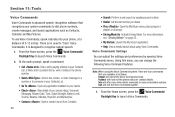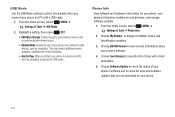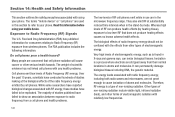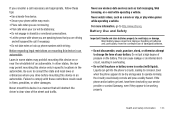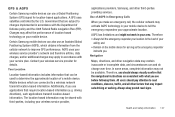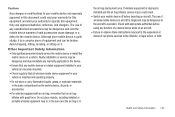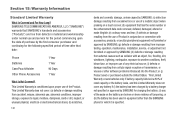Samsung SCH-U660 Support Question
Find answers below for this question about Samsung SCH-U660.Need a Samsung SCH-U660 manual? We have 2 online manuals for this item!
Question posted by adbakgu on December 23rd, 2013
How Do I Check Signal Strength On Samsung Sch-u660
The person who posted this question about this Samsung product did not include a detailed explanation. Please use the "Request More Information" button to the right if more details would help you to answer this question.
Current Answers
Related Samsung SCH-U660 Manual Pages
Samsung Knowledge Base Results
We have determined that the information below may contain an answer to this question. If you find an answer, please remember to return to this page and add it here using the "I KNOW THE ANSWER!" button above. It's that easy to earn points!-
General Support
... accessories can cause battery life and other issues, as well as void the manufacture's limited warranty. coverage area where your signal strength meter shows only 1 to be in our labs under multiple different conditions and the talk and standby times are : Backlight... 1.87" What Are The Expected Standby And Talk Times For The Batteries On My Generic CDMA SCH-R430 (MyShot) Phone? -
General Support
coverage area where your signal strength meter shows only 1 to be in a "weak" x 3.9in x .53in Standard Weight: 3.42 oz Standard ... the manufacture's limited warranty. What Are The Expected Standby And Talk Times For The Batteries On My Generic CDMA SCH-R520 (Trill) Phone? What Are The Expected Standby And Talk Times For The Batteries On My Generic Handset Size / Weight Standard Size... -
General Support
coverage area where your signal strength meter shows only 1 to be in our labs under multiple different conditions and the talk and standby times are tested... customer usage variables. What Are The Expected Standby And Talk Times For The Batteries On My Cricket SCH-R460 (MyShot II) Phone? What Are The Expected Standby And Talk Times For The Batteries On My Cricket Handset Size / Weight Standard ...
Similar Questions
How To Find Signal Strength For Samsung Windows Phone Sgh-i917
(Posted by mjBobm 10 years ago)
Samsung Cell Phone Model#sch-u660
how do i download music from computer to phone
how do i download music from computer to phone
(Posted by djantill 10 years ago)