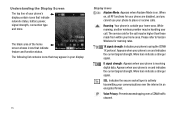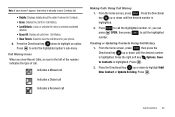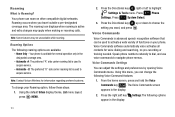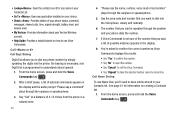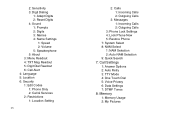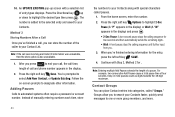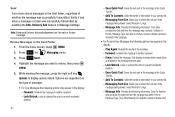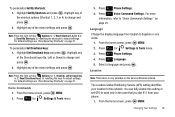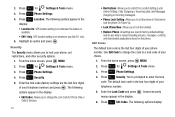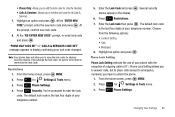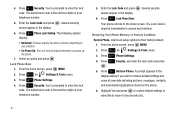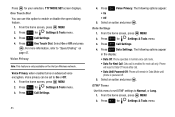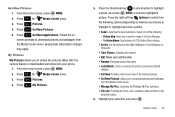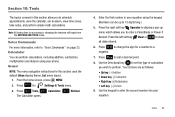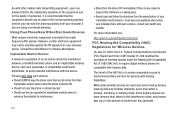Samsung SCH-U650 Support Question
Find answers below for this question about Samsung SCH-U650.Need a Samsung SCH-U650 manual? We have 2 online manuals for this item!
Question posted by yakubikjoseph on June 26th, 2017
How To Unlock This Phone When You Don't Have Last 4 Digits Of Phone,. Reset Code
I have this phone and don't remember last 4 digits of phone, old phone, but would like to reset it. Went through and re booted. Emptied but doesn't let me use my last 4 digits of phone to reset!
Current Answers
Answer #1: Posted by Odin on June 26th, 2017 1:55 PM
See http://www.hardreset.info/search/?q=Samsung+SPE-M820. This website promises to determine a reset procedure for you "as soon as possible," if you submit its form. Another course is to ask the seller or the manufacturer. (For the manufacturer, use the contact information here--https://www.contacthelp.com/samsung/customer-service.) Good luck!
Hope this is useful. Please don't forget to click the Accept This Answer button if you do accept it. My aim is to provide reliable helpful answers, not just a lot of them. See https://www.helpowl.com/profile/Odin.
Related Samsung SCH-U650 Manual Pages
Samsung Knowledge Base Results
We have determined that the information below may contain an answer to this question. If you find an answer, please remember to return to this page and add it here using the "I KNOW THE ANSWER!" button above. It's that easy to earn points!-
General Support
... multiple numbers stored for "1-800." VoiceSignal recognizes the digits one -eight zero- If there are not sure which number to initiate a session When it deactivates voice recognition without taking any action. How Do I Use Voice Dial On My Generic CDMA SCH-R810 (Finesse) Phone? It does not recognize numbers such as "one... -
General Support
... Time On My SCH-I730? I Soft Reset My I730? How Do I Create Or Delete Voice Dial Entries On My SCH-I730? SCH-i730 FAQ List Below is the Maximum SD Card Capacity That Is Supported For Use On The I730? ActiveSync - Exchange Synchronization Account On The I730? Recordings I Use Excel Mobile On My Phone With Windows Mobile 5.0? A Single Call... -
General Support
...) Have A User Configurable Email Client? How Do I Reset My SGH-I607 How Do I Make A 3-Way Call, Or Conference Call On My Phone? Alarms Voice Dial, Notes Or Commands Software Advanced...system for SGH-i607 (BlackJack) (For Windows Mobile 6 Only) FAQ Listing By Category Specifications Using The Phone Bluetooth Contacts Display Sounds & How Do I Use It On My SGH-I607 Voice Dial, Notes...
Similar Questions
How To Unlock Phone After Factory Reset Samsung Sch-r570
(Posted by carminiagonzalez 3 years ago)
How Do I Set Time And Date Using Just The Phone And No Connection To Verizon, Et
I have a good Samsung Sway U650 that is no longer my current "live" cell phone. It's not in contact ...
I have a good Samsung Sway U650 that is no longer my current "live" cell phone. It's not in contact ...
(Posted by jopower 9 years ago)
Sch R720 Samsung Android How To Reset And Unlock Phone If I Gorgot Security
pattern and email?
pattern and email?
(Posted by DeaKptnN 9 years ago)