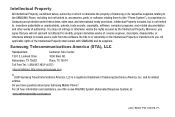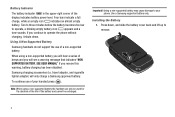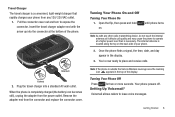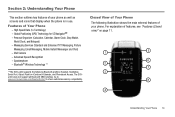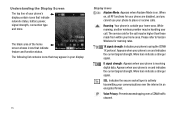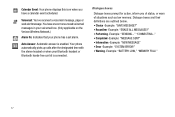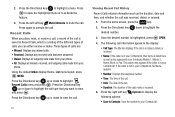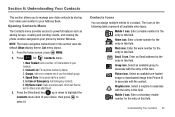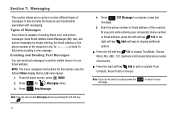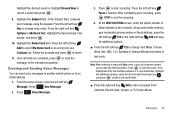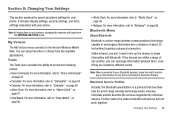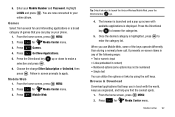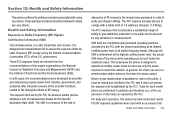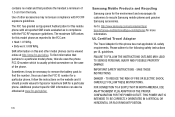Samsung SCH-U650 Support Question
Find answers below for this question about Samsung SCH-U650.Need a Samsung SCH-U650 manual? We have 2 online manuals for this item!
Question posted by redmbw on April 23rd, 2014
How Do U Unlock A Verizon Samsung Sway U650
The person who posted this question about this Samsung product did not include a detailed explanation. Please use the "Request More Information" button to the right if more details would help you to answer this question.
Current Answers
Related Samsung SCH-U650 Manual Pages
Samsung Knowledge Base Results
We have determined that the information below may contain an answer to this question. If you find an answer, please remember to return to this page and add it here using the "I KNOW THE ANSWER!" button above. It's that easy to earn points!-
General Support
... completed. under certain conditions. Below are listed below . Can I Take It To My Local Verizon Wireless Store? Select I Install Windows Mobile Device Center For My Windows Mobile Device? If I Have Problems Updating My SCH-i760, Can I Use The SCH-i760 Upgrade Tool To Reflash My Handset When There Are Issues? Are The Required Steps... -
General Support
... With My Handset From Repair? Games Service Provider Related Speaker Phone Using The Phone Warranty CDMA Related Carriers: Alltel, Cricket, Generic CDMA, Helio, MetroPCS, Qwest, Sprint, TracFone, Trumpet Mobile, US Cellular, Verizon Wireless, Virgin Mobile GSM at&t, Open / Generic GSM, T-Mobile, TracFone Windows Mobile / Pocket PC / Smartphone PALM OS Questions GENERAL FAQs by... -
General Support
... the side of images from the handset. What Bluetooth Profiles Are Supported On My SCH-U650 (Sway) Phone? Calls can simply download and browse the phone book from the mobile's phone book will accept a name card. Incoming calls ring to mention a few. The SCH-U650 (Sway) supports the following profiles to function: DUN, LAN, FTP and HSP, to the hands...
Similar Questions
How Do I Set Time And Date Using Just The Phone And No Connection To Verizon, Et
I have a good Samsung Sway U650 that is no longer my current "live" cell phone. It's not in contact ...
I have a good Samsung Sway U650 that is no longer my current "live" cell phone. It's not in contact ...
(Posted by jopower 9 years ago)
How To Change A Verizon Wireless Samsung Cell Phone Sch-u460 From Spanish To
English
English
(Posted by Toddchuckc 9 years ago)
Instructions On How To Unlock An Samsung Boost Mobile Phone
(Posted by Winbu 10 years ago)