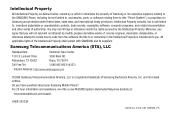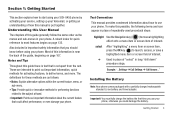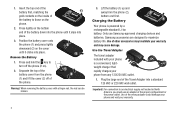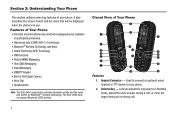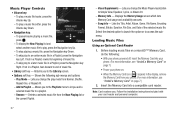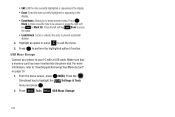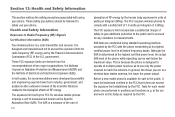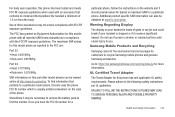Samsung SCH-U450 Support Question
Find answers below for this question about Samsung SCH-U450.Need a Samsung SCH-U450 manual? We have 4 online manuals for this item!
Question posted by jorimauro on June 29th, 2014
Can I Use Another Sim Card In My Verizon Samsung Sch-u450
The person who posted this question about this Samsung product did not include a detailed explanation. Please use the "Request More Information" button to the right if more details would help you to answer this question.
Current Answers
Related Samsung SCH-U450 Manual Pages
Samsung Knowledge Base Results
We have determined that the information below may contain an answer to this question. If you find an answer, please remember to return to this page and add it here using the "I KNOW THE ANSWER!" button above. It's that easy to earn points!-
General Support
... SIM card. Power the handset back on successfully, all open in that are listed below for use in a new window. Added, AT&T WiFi and Mobile Share Added, Vlingo for Windows Phone...Install Software Including Unsigned Drivers An Available USB Port On The PC PHONE Fully Charged Battery SIM Card Should Be Removed From Phone Before Applying Upgrade OTHER USB Data Cable (Included In Retail Box ... -
General Support
... Or Save Entries On The SIM Card? How Do I Take Pictures With My SCH-A790? Configurations Time & View - Do I Mute / Unmute A Call On My SCH-A790? Do I Turn Off Message Alerts While My SCH-A790 Is In Silent Mode? What Is Viewfinder And How Do I Change Camera Menu Options Using The Display As A Viewfinder? /ars... -
General Support
... Do I Mute / Unmute A Call On My SCH-U810 (Renown) Phone? How Do You Activate Voice Command On The SCH-U810 (Renown) Phone? How Do I Use Voice Dial On My SCH-U810 (Renown) Phone? View the Verizon Wireless SCH-U810 (Renown) Menu Tree Top How Do I Copy Contacts From My SCH-U810 (Renown) Phone To The SIM Card? Can An Image Be Assigned To...
Similar Questions
Sim Card In Sch-r600
On a Samsung SCH-R600 where is the SIM CARD SLOT? Or how do I transfer my phone # to this Phone??
On a Samsung SCH-R600 where is the SIM CARD SLOT? Or how do I transfer my phone # to this Phone??
(Posted by jerrykoller1022 6 years ago)
Where Is The Sim Card Located In This Phone?
Where would I find the location of the sim card in this phone?
Where would I find the location of the sim card in this phone?
(Posted by Anonymous-40942 12 years ago)