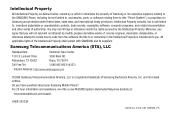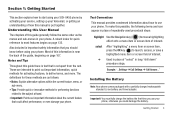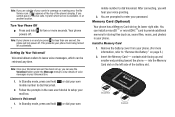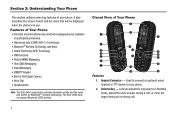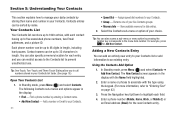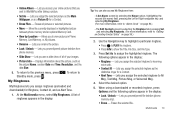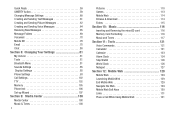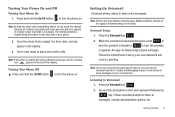Samsung SCH-U450 Support Question
Find answers below for this question about Samsung SCH-U450.Need a Samsung SCH-U450 manual? We have 4 online manuals for this item!
Question posted by Anonymous-40942 on October 22nd, 2011
Where Is The Sim Card Located In This Phone?
Where would I find the location of the sim card in this phone?
Current Answers
Related Samsung SCH-U450 Manual Pages
Samsung Knowledge Base Results
We have determined that the information below may contain an answer to this question. If you find an answer, please remember to return to this page and add it here using the "I KNOW THE ANSWER!" button above. It's that easy to earn points!-
General Support
... SGH-V206? Can I Copy Contacts From My SGH-V206 Phone To The SIM Card? How Do I Turn Off Message Alerts While My SGH-V206...SGH-V206? Does My SGH-V206 Support Infrared Communications? How Many Locations Am I Create Or Delete Speed Dial Entries On My SGH-...V206? How Do I Receive Picture Messages On My V206 From Another Mobile Phone? Does My SGH-V206 Support The Use Of MP3s? What Items ... -
General Support
...A Ringtone To A Contact On My SGH-v205? Contacts From My SGH-v205 SGH-v205 To The SIM Card? Can I Make A 3-Way Call, Or Conference Call On My SGH-v205? Downloaded Content On ... My SGH-V205 Receive Picture Messages From Another Mobile Phone? Send Picture Messages? My SGH-v205 Have A User Configurable Email Client? How Many Locations Am I Create Or Delete Speed Dial Entries ... -
General Support
... How Do I Copy Contacts From My SPH-I325 (Ace) Phone To The SIM Card? How Do I Disable Or Change The Camcorder Sounds On My...-I325 (Ace)? How Do I Change The Camera/Camcorder Auto Save Location On My SPH-I325 (Ace)? How Do I Set An Audible... My SPH-I325 (Ace)? Windows Mobile 6.1 Update For ACE FAQ Listing By Category Using The Phone Bluetooth Contacts Display Sounds Images MP3s ...
Similar Questions
Where Is The Sim Card Located At Sch U485
where is the sim card located at sch u485
where is the sim card located at sch u485
(Posted by tbodomo 4 years ago)
How To Remove A Sim Card From A Samsung Sch-u450 Cell Phone
(Posted by vicbir1 10 years ago)
Where Is The Sim Card Located On A Samsung Model Sch-u450
(Posted by papaskymu 10 years ago)