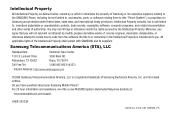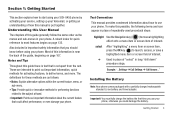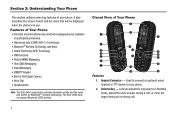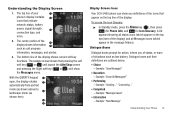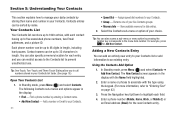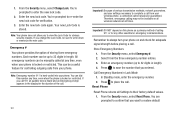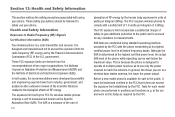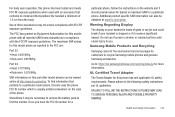Samsung SCH-U450 Support Question
Find answers below for this question about Samsung SCH-U450.Need a Samsung SCH-U450 manual? We have 4 online manuals for this item!
Question posted by keblac on September 8th, 2013
How To Do A Hard Reset On Sch-u450 Manual
The person who posted this question about this Samsung product did not include a detailed explanation. Please use the "Request More Information" button to the right if more details would help you to answer this question.
Current Answers
Related Samsung SCH-U450 Manual Pages
Samsung Knowledge Base Results
We have determined that the information below may contain an answer to this question. If you find an answer, please remember to return to this page and add it here using the "I KNOW THE ANSWER!" button above. It's that easy to earn points!-
General Support
... The Screen's Performance? How Do I Use Voice Recordings As Ringtones On My SCH-I760? Can I Change The Ringtones On My SCH-I760? Can I Perform A Hard Reset On My SCH-I760? What Items Come With My SCH-I760? How Do I Assign MP3's As Ringtones On My SCH-I760? How Do I Continue To Instant Message, Download Email, Or Browse... -
General Support
...deleting any data stored in either the main memory or my storage. To perform a manual hard reset follow the steps below: Tap on Clear All Data Tap on a removable microSD memory... the bottom Tap on Hard Reset Tap on Reset to the right of the handset) while holding the SEND and END buttons simultaneously. How Do I Reset My SCH-I910 (Omnia) Phone? To perform a soft reset follow the steps below... -
General Support
How Do I Create Or Delete A Contact On My SCH-I910 (Omnia) Phone? To create a Contact follow the steps below: From the Today screen, tap on Start Tap on Contacts Tap on New Enter the Contact ... the deletion of the Contact To delete All Contacts follow the steps below: The only way to delete all Contacts, other than to manually delete them one by one, is to perform a hard reset on the handset.
Similar Questions
How Do You Hard Reset A Samsung Model # Sch-u450 With Password Locked
(Posted by stooucmech 9 years ago)
How To Hard Reset Sch-r380 Metro Phone When Phone Is Locked
(Posted by jinick 10 years ago)