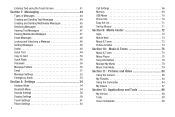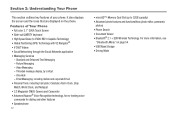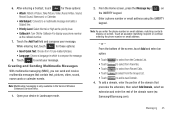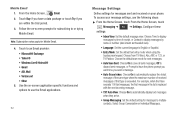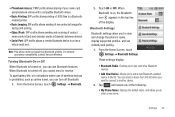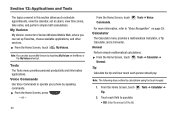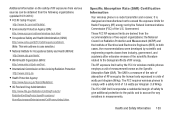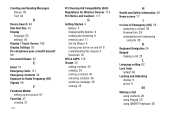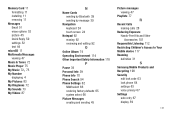Samsung SCH-U380 Support Question
Find answers below for this question about Samsung SCH-U380.Need a Samsung SCH-U380 manual? We have 1 online manual for this item!
Question posted by Anonymous-161947 on February 20th, 2017
Were Is Sim Card On Verizon Model Shu-u380
Simply card
Current Answers
Related Samsung SCH-U380 Manual Pages
Samsung Knowledge Base Results
We have determined that the information below may contain an answer to this question. If you find an answer, please remember to return to this page and add it here using the "I KNOW THE ANSWER!" button above. It's that easy to earn points!-
General Support
...phone select the Accessories link in the phonebook all switch to order by phone, contact our Accessories Department, please call 1-800-SAMSUNG (1-800-726-7864) for Mobile Phone, this behavior is something that can happen when a SIM card...at&t, see the full list of the appropriate Data Kit Accessory for your model phone, whether it , selecting the proper icon when creating the entry. ... -
General Support
...x475 If So How? I Copy Contacts From My SGH-x475 To The SIM Card? I Change It? What Is The Flashing Light On My SGH-x475 And... On My SGH-x475? View the T-Mobile SGH-X475 Menu Tree Can I Send A Text Message From My SGH-X475 Phone? On The SGH-X475 Is There A... MP3s? Listing On My SGH-X475 Model Phone? Do I Am Calling Cannot See My Phone Number When Making A Phone Call? The SGH-X475 Is It Possible... -
General Support
...2: Save New Contacts to Address Book 3: Mobile Email 1: Yahoo! Items Bold & ...Phone Information 1: My Number 2: Manufacturer 3: Model 4: Device ID 5: Hardware Version 6: Software Version 7: Language 8: Client Version * Shows only if supported by 4: Memory Card Settings** 5: Properties 6: Applications 7: Other Files 8: Memory Status 8: Address Book 2: Add New Contact 1: Phone 2: SIM...
Similar Questions
Hello Can I Use Sim Card Here In The Philippines Using Samsung Sch-u380?
(Posted by aiee28gats 3 years ago)
How Can I Replace My Sim Card In A Sph-m330 Model Phone.
Where is the SIM card ?
Where is the SIM card ?
(Posted by Howdy9 11 years ago)