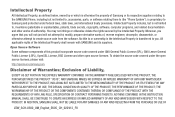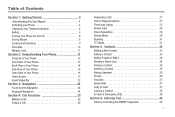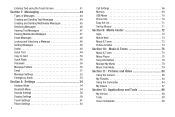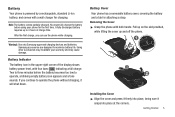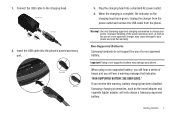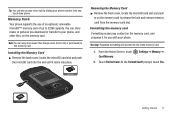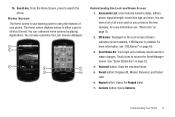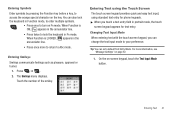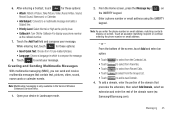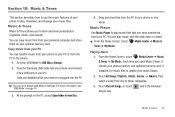Samsung SCH-U380 Support Question
Find answers below for this question about Samsung SCH-U380.Need a Samsung SCH-U380 manual? We have 1 online manual for this item!
Question posted by aiee28gats on October 24th, 2020
Hello Can I Use Sim Card Here In The Philippines Using Samsung Sch-u380?
Current Answers
Answer #1: Posted by Ankush9585 on October 24th, 2020 5:54 AM
SIM cards give you access to your wireless service provider's mobile data network so you can make calls, send messages, and more. Replacing or removing a SIM card in your mobile device or tablet is one of the first things you'll need to do to get your phone or tablet up and running.
Some carriers may provide all 3 SIM cards. Be sure to remove the one you need from the pre-scored plastic before inserting into your phone.
Standard SIM: The largest SIM size, sometimes called Mini SIM and found in older phones.
Micro SIM: A medium sized SIM card, popular in previous models.
Nano SIM: The smallest SIM size and used by most new phones.
Related Samsung SCH-U380 Manual Pages
Samsung Knowledge Base Results
We have determined that the information below may contain an answer to this question. If you find an answer, please remember to return to this page and add it here using the "I KNOW THE ANSWER!" button above. It's that easy to earn points!-
General Support
...upgrade to Windows Mobile 6.0 is already ...use of Home, Premium, Business, Ultimate) Windows Mobile Device Center (WMDC) 6.1 Installed and Functioning Samsung MCCI Modem Driver v4.38 Installed and Functioning All Firewall & Please verify the requirements section before attempting the update. It is Fully Charged Battery (Standard or Extended) The SIM Card Should Be Removed From The Phone... -
General Support
...system is recommended to work with Windows Mobile Device Center. Desktop/Laptop Computer Running Microsoft Windows XP w/ ...) All Firewall & PHONE Fully Charged Battery The SIM Card Should Be Removed From The Phone OTHER USB Data Cable (Included...the computer's USB port is strongly advised. The use of setting specified. Requirements COMPUTER Desktop/Laptop Computer Running ... -
General Support
... The Language On My SCH-U810 (Renown) Phone? How Do I Insert Or Remove The SIM Card On My SCH-U810 (Renown) Phone? Can I Use Speed Dial On My SCH-U810 (Renown) Phone? How Do I Use Voice Recordings As Ringtones On My SCH-U810 (Renown) Phone? Do I Enable Or Disable Daylight Savings Time On My SCH-U810 (Renown) Phone? How Do I Use Call Waiting On My...
Similar Questions
where is the sim card located at sch u485
where is the sim card in Samsung sch-u370?