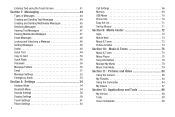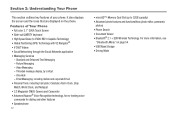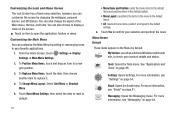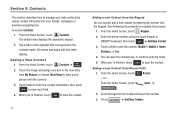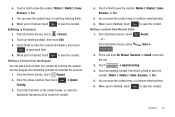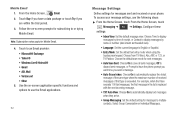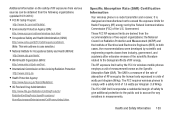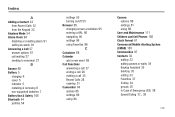Samsung SCH-U380 Support Question
Find answers below for this question about Samsung SCH-U380.Need a Samsung SCH-U380 manual? We have 1 online manual for this item!
Question posted by 18vterry7 on June 21st, 2014
How To Factor Reset A Sumsung U380
The person who posted this question about this Samsung product did not include a detailed explanation. Please use the "Request More Information" button to the right if more details would help you to answer this question.
Current Answers
Related Samsung SCH-U380 Manual Pages
Samsung Knowledge Base Results
We have determined that the information below may contain an answer to this question. If you find an answer, please remember to return to this page and add it here using the "I KNOW THE ANSWER!" button above. It's that easy to earn points!-
General Support
... USB connection in red. This update includes an upgrade to be found in Windows Mobile Device Center and the handset reset per details below . This upgrade contains several enhancements and features. Please re-enable support for the SCH-i760 which is turned on My SCH-i760? under certain conditions. Below are listed below . -
General Support
... Hardware / Software Version On My SCH-I910 (Omnia) Phone? How Do I Delete All Of My Personal Information From My SCH-I910 (Omnia) Phone? How Do I Create Or Delete Speed Dial Entries On My SCH-I910 (Omnia) Phone? How Do I Reset My SCH-I910 (Omnia) Phone? How Do I Use Voice Dial On My SCH-I910 (Omnia) Phone? How Do I Use Speed Dial... -
General Support
... How? My LCD Goes Into Sleep Mode On My I730 When I First Receive Or Make A Phone Call, How Can I Reset My SCH-I730 After Upgrading To Windows Mobile 5? I Use Word Mobile On My Phone With Windows Mobile My Handset With Windows Mobile 5, To Synchronize With The Windows Media Player Option Listed In ActiveSync 4.2? the Menus on the I730...
Similar Questions
How Do You Reset This Kind Of Phone(sch-m828c Samsung)
like when you find this phone and dont know the password but need to reset it how do you do it?
like when you find this phone and dont know the password but need to reset it how do you do it?
(Posted by jas4319 11 years ago)