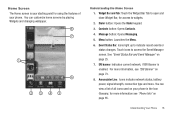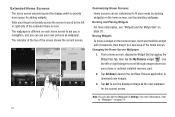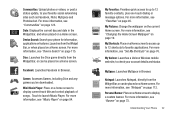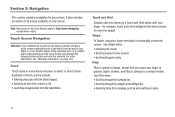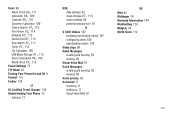Samsung SCH-U370 Support Question
Find answers below for this question about Samsung SCH-U370.Need a Samsung SCH-U370 manual? We have 2 online manuals for this item!
Question posted by prob41 on November 17th, 2011
Wallpaper For Home Screen
Trying to set the wallpaper for home screen, can't get it back to where I had it.
Current Answers
Related Samsung SCH-U370 Manual Pages
Samsung Knowledge Base Results
We have determined that the information below may contain an answer to this question. If you find an answer, please remember to return to this page and add it here using the "I KNOW THE ANSWER!" button above. It's that easy to earn points!-
General Support
... This? Do I Check The Hardware / Software Version On My SCH-I760? Why Does Tapping The Screen On My SCH-I760 With The Stylus Seem To Be Off Centered? How Do I Turn Wi-Fi On/Off On My SCH-I760 Phone? How Do I Enable Wireless Security Settings For A Wi-Fi Connection On My I760? How Do You... -
General Support
... Wallpaper On My How Do I Configure The Backlight On My SCH-A610 To Stay On Longer? My SCH-A610 Support Infrared Communications? How Much Space Do I Set An Audible Message Alert For Missed Calls Or Voice Mails On My SCH-A610? I Have For Ring Tones And Images On The SCH-A610? Does My SCH-A610 Have Call Screening... -
General Support
... Messages Instant Messaging Browser Advanced Features Apps / PIM Batteries Media Player Memory (Messaging) (System / User) Network Phone Book SAR Values Storage Card & I Configure My I730 & I Use ActiveSync® The Wallpaper (Screen Saver) On My SCH-I730? Can I Send An SMS Text Message From My I730 After This Has Been Configured? How Much...
Similar Questions
How To Transfer Pictures From Samsung Card Phone Sch U 370 Xkv To Computer
(Posted by meyoHab 10 years ago)
How To Do A Factory Reset On Straight Talk Samsung Phone Sch-m828c
(Posted by BRIGtmost 10 years ago)
How Do I Get The Used Icons Off Of My Screens On My Sch-u370
when i use a icon off my widgets it stays on my home screen how do i get them off
when i use a icon off my widgets it stays on my home screen how do i get them off
(Posted by silesia880 12 years ago)