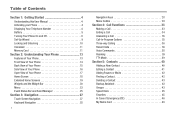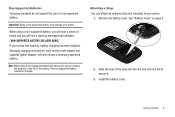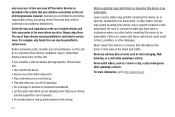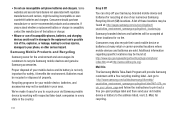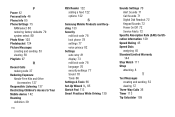Samsung SCH-U370 Support Question
Find answers below for this question about Samsung SCH-U370.Need a Samsung SCH-U370 manual? We have 2 online manuals for this item!
Question posted by viJohnny on June 20th, 2014
Samsung Sch-u370 Wont Start
Current Answers
Answer #1: Posted by BusterDoogen on June 20th, 2014 4:19 PM
I hope this is helpful to you!
Please respond to my effort to provide you with the best possible solution by using the "Acceptable Solution" and/or the "Helpful" buttons when the answer has proven to be helpful. Please feel free to submit further info for your question, if a solution was not provided. I appreciate the opportunity to serve you!
Related Samsung SCH-U370 Manual Pages
Samsung Knowledge Base Results
We have determined that the information below may contain an answer to this question. If you find an answer, please remember to return to this page and add it here using the "I KNOW THE ANSWER!" button above. It's that easy to earn points!-
General Support
...on the Media folder and double click on the PC Touch Yes at the "Use mobile phone as mass storage device?" This application installs the necessary USB drivers onto your PC. When...After transferring the Pictures or Videos, click OK Disconnect the USB cable from the US Cellular SCH-R850 (Caliber) phone, to a PC follow the steps below: Open the memory card socket cover, located on ... -
General Support
... sending "objects" HFP Hands-Free Profile allows a connection from the mobile phone such as images, pictures, virtual business cards, or appointment details. It is received...mobile phone, wirelessly. What Bluetooth Profiles Are Supported On My MetroPCS SCH-R810 (Finesse) Phone? You can simply download and browse the phone book from other items to and from any mobile phone... -
General Support
How Do I Check The Amount Of Used / Available Minutes On My SCH-i760? Shortcuts to your Verizon account info #BAL + Send, to check your balance #MIN + Send, to check your mobile phone and choosing option number one. Service Provider Contact Information kb usage *611 + Send, to check the number of text messages...
Similar Questions
hi, I have a samsung sch-u370 cell phone with no data plan. The issue I am having is that it constan...