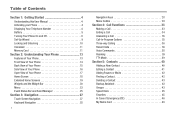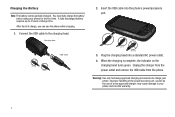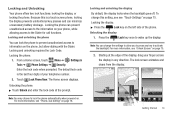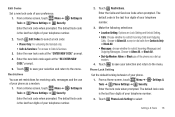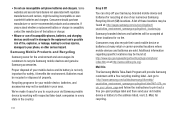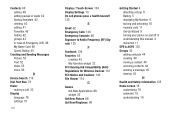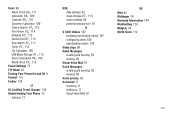Samsung SCH-U370 Support Question
Find answers below for this question about Samsung SCH-U370.Need a Samsung SCH-U370 manual? We have 2 online manuals for this item!
Question posted by jujhec2 on April 17th, 2014
Samsung Sch-u370 Screen Wont Turn On
The person who posted this question about this Samsung product did not include a detailed explanation. Please use the "Request More Information" button to the right if more details would help you to answer this question.
Current Answers
Related Samsung SCH-U370 Manual Pages
Samsung Knowledge Base Results
We have determined that the information below may contain an answer to this question. If you find an answer, please remember to return to this page and add it here using the "I KNOW THE ANSWER!" button above. It's that easy to earn points!-
General Support
... Mobile Questions Daylight Savings Time Patch for Vista) How Do I Obtain Windows Mobile 6.1 For My SCH-I760? How Do I Unable To Save My Folder Hierarchy In Windows Mobile ...Screen On My Samsung Phone With The Stylus Seem To Be Off Centered? What Does RNDIS Stand For And What Does It Do? Do I Use PowerPoint Mobile On My Phone With Windows Mobile Do I Use Word Mobile On My Phone With Windows Mobile... -
General Support
..., RemoMail is a BREW-based mobile phone application that appear in the display to setup your phone to access e-mail on -screen instructions displayed Please check with your service provider for availability of applications or additional airtime charges Does My Generic CDMA SCH-R810 (Finesse) Phone Support Email? To Launch Downloads follow the steps below : From the... -
General Support
... PC Touch Yes at the "Use mobile phone as mass storage device?" How Do I Transfer Pictures or Videos Between My US Cellular SCH-R850 (Caliber) Phone And My Computer? For a free download of... the USB cable or turn Bluetooth On Change the phone's Bluetooth visibility to On To learn how to a microSD memory card follow the steps below : From the home screen, touch Messaging Touch Send...