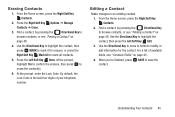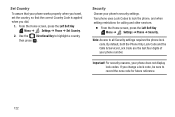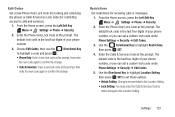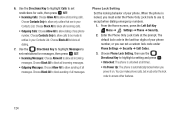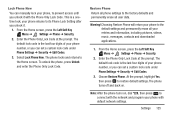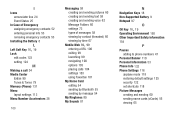Samsung SCH-U365 Support Question
Find answers below for this question about Samsung SCH-U365.Need a Samsung SCH-U365 manual? We have 2 online manuals for this item!
Question posted by jektopa on April 4th, 2014
How Can I Unlock My Samsung Sch-u365 Security Lock Code
The person who posted this question about this Samsung product did not include a detailed explanation. Please use the "Request More Information" button to the right if more details would help you to answer this question.
Current Answers
Related Samsung SCH-U365 Manual Pages
Samsung Knowledge Base Results
We have determined that the information below may contain an answer to this question. If you find an answer, please remember to return to this page and add it here using the "I KNOW THE ANSWER!" button above. It's that easy to earn points!-
General Support
...through Brew downloads, via Mobile Shop. Delete All Call...Security (5) Enter the Lock Code (Default is last 4 digits of phone number) then press OK Press Erase All Contacts (5) Press Yes to the factory default settings, will not delete any of All Contacts Delete All Downloaded Content Music, Ringtones, Wallpapers & How Do I Delete All Of My Personal Information From My Generic CDMA SCH... -
General Support
... Information From My US Cellular SCH-R800 (Delve) Phone? However, preinstalled sounds and ... the steps below : Tap Phone Settings Tap Security Tap the Lock Code entery field, and enter the password Tap Reset Phone Tap Yes Caution! Invoking Reset... From the standby screen, Tap Menu Tap My Sounds You must unlock a ringtone or sound to delete them . To delete all downloaded sounds and... -
General Support
..., using the navigation keys Press the left soft key for Settings Select Security (3) Enter the Lock Code then press the OK button (Default is entered Unlock - How Do I Use The Key Guard Or Key Lock On My TracFone SCH-R451C Phone? To enable or disable the Phone Lock setting follow the steps below : From the home screen, press the...
Similar Questions
How To Hard Reset Sch R680 Forgot Security Lock Code
(Posted by adeoPavel 9 years ago)
How To Unlock Samsung Sph-m810 Lock Code: Forgot Lock Code
(Posted by rcau10 9 years ago)
How Do I Reset My Samsung Sch U365 Forgot Lock Code
(Posted by ljrosmaxumf 9 years ago)