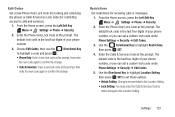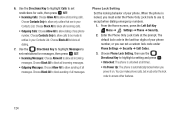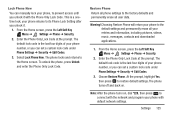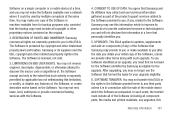Samsung SCH-U365 Support Question
Find answers below for this question about Samsung SCH-U365.Need a Samsung SCH-U365 manual? We have 2 online manuals for this item!
Question posted by cinks on June 14th, 2014
How Can I Unlock My Samsung Sch U365 If I Forgot My Unlock Code
The person who posted this question about this Samsung product did not include a detailed explanation. Please use the "Request More Information" button to the right if more details would help you to answer this question.
Current Answers
Related Samsung SCH-U365 Manual Pages
Samsung Knowledge Base Results
We have determined that the information below may contain an answer to this question. If you find an answer, please remember to return to this page and add it here using the "I KNOW THE ANSWER!" button above. It's that easy to earn points!-
General Support
... 2: My Pictures 3: My Videos 4: My Ringtones 5: My Music 6: My Sounds 3: Card Memory * 1: Card Memory Usage 0: Phone Info 1: My Number 2: SW/HW Version 3: Icon Glossary A microSD™ GET IT NOW 1: Music & Info 5: Tools on the SCH-U900 (FlipShot) card slot located under the battery... -
General Support
...Photo files, from the US Cellular SCH-R850 (Caliber) phone, to a PC follow the steps below to view those instructions located on the PC Touch Yes at the "Use mobile phone as mass storage device?" ...cable to both the handset's Power/Accessory Connector and to pair with the PC Exchange PIN code(s) on both the handset & paste the Pictures or Videos into the memory card socket... -
General Support
... Mode 2: Audio Playback 6: Key Settings 7: About 4: Auto Key Lock 5: Language 6: QWERTY Action 7: Location 8: Current Country 9: Security 1: Edit Codes 1: Phone Only 2: Calls & U450 - Download 6: Extras Email VZ Navigator Mobile IM Settings & Menu Tree (Collapsed) SCH-U450 (Intensity) Menu Tree Click here to view the menu tree fully expanded. Tones 1: Get New Applications 2: My...
Similar Questions
How Do I Reset My Samsung Sch U365 Forgot Lock Code
(Posted by ljrosmaxumf 9 years ago)
Metro Psc Mobile Phone Unlock Code Needed
I need the unlock code for Metro PCS. I have their Samsung Galaxy Exhibit
I need the unlock code for Metro PCS. I have their Samsung Galaxy Exhibit
(Posted by danievugal 10 years ago)
Free Samsung Unlock Codes For Sch-u365
I WAS messing with the secrity page and changed nam1 and 2 around and sumother things and my phone s...
I WAS messing with the secrity page and changed nam1 and 2 around and sumother things and my phone s...
(Posted by dacejanis 10 years ago)
Unlocking Code For Samsung Sgh T369
please provide me with the unlocking code for samsung sgh t369
please provide me with the unlocking code for samsung sgh t369
(Posted by komgah7 12 years ago)